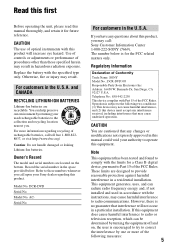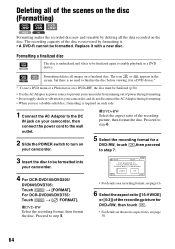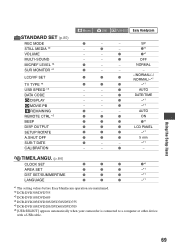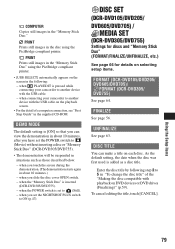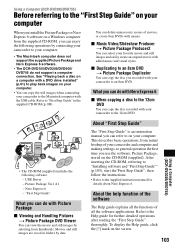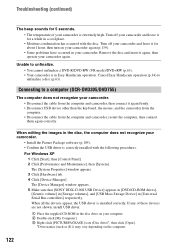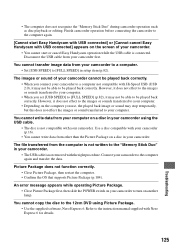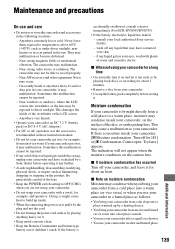Sony DCR DVD105 - Handycam Camcorder - 680 KP Support and Manuals
Get Help and Manuals for this Sony item

View All Support Options Below
Free Sony DCR DVD105 manuals!
Problems with Sony DCR DVD105?
Ask a Question
Free Sony DCR DVD105 manuals!
Problems with Sony DCR DVD105?
Ask a Question
Most Recent Sony DCR DVD105 Questions
Should I Finalize My Dvd After Formatting Or After The Dvd Is Full ?
should i finalize the dvd after formatting or after the dvd is full of video recording?
should i finalize the dvd after formatting or after the dvd is full of video recording?
(Posted by rnbeach55 10 years ago)
Power Is Not Coming To Dcr Dvd105
power is not working, I change the all power line and connected directly as well but there is no pow...
power is not working, I change the all power line and connected directly as well but there is no pow...
(Posted by sjeyanathan 10 years ago)
What Is The Difference Between Formatting For 16:9 Wide Or 4:3 Aspect Ratio?
(Posted by mssimeone 12 years ago)
How Can I Get The Vidoes On The Cd Thing Onto The Computer?
how? my english group has all our work on the cds and we need them on the computer asap! Please help...
how? my english group has all our work on the cds and we need them on the computer asap! Please help...
(Posted by Anonymous-19549 13 years ago)
Sony DCR DVD105 Videos
Popular Sony DCR DVD105 Manual Pages
Sony DCR DVD105 Reviews
We have not received any reviews for Sony yet.