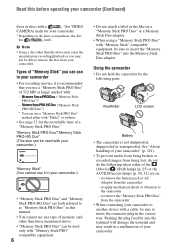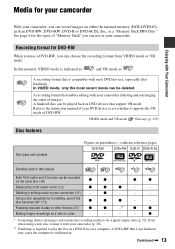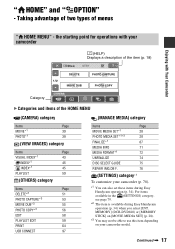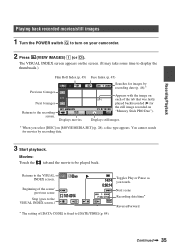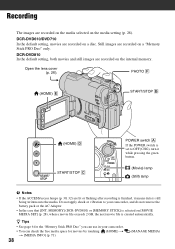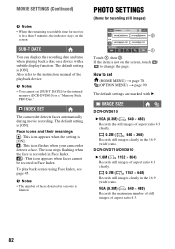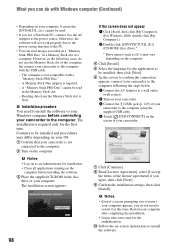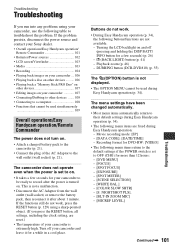Sony DCRDVD610 - Handycam Camcorder - 680 KP Support and Manuals
Get Help and Manuals for this Sony item

View All Support Options Below
Free Sony DCRDVD610 manuals!
Problems with Sony DCRDVD610?
Ask a Question
Free Sony DCRDVD610 manuals!
Problems with Sony DCRDVD610?
Ask a Question
Most Recent Sony DCRDVD610 Questions
How To View The Images Of The Cam On A Win 8 Computer While Recording?
Hi, Could you please help me. I want to view the image captured by tha sony handycam dcr-dvd610 whil...
Hi, Could you please help me. I want to view the image captured by tha sony handycam dcr-dvd610 whil...
(Posted by ncampos404 10 years ago)
Power Adaptor
Need a replacement power cable for video camcorder TRV35E video 8xr
Need a replacement power cable for video camcorder TRV35E video 8xr
(Posted by lorettacostello228 10 years ago)
Transferring Videos From My Camera To My Computer
I have a sondy handycam dcr-dvd610e. I have windows 7 (64 bit) OS on my computer. I have installed P...
I have a sondy handycam dcr-dvd610e. I have windows 7 (64 bit) OS on my computer. I have installed P...
(Posted by davedawnb 10 years ago)
Do You Have A A/v Cable To Plug Directly Into The Dcrdvd610
(Posted by reggaeworldmusic 11 years ago)
Sony Handycam Dcr-dvd610
WHEN I TURN IT ON AND LOOK INTO VEIWER OR SCREEN THERE IS NO IMAGE I WANT TO SHOOT. LENS COVER IS OP...
WHEN I TURN IT ON AND LOOK INTO VEIWER OR SCREEN THERE IS NO IMAGE I WANT TO SHOOT. LENS COVER IS OP...
(Posted by NYCKRO 11 years ago)
Sony DCRDVD610 Videos
Popular Sony DCRDVD610 Manual Pages
Sony DCRDVD610 Reviews
 Sony has a rating of 5.00 based upon 1 review.
Get much more information including the actual reviews and ratings that combined to make up the overall score listed above. Our reviewers
have graded the Sony DCRDVD610 based upon the following criteria:
Sony has a rating of 5.00 based upon 1 review.
Get much more information including the actual reviews and ratings that combined to make up the overall score listed above. Our reviewers
have graded the Sony DCRDVD610 based upon the following criteria:
- Durability [1 rating]
- Cost Effective [1 rating]
- Quality [1 rating]
- Operate as Advertised [0 ratings]
- Customer Service [0 ratings]