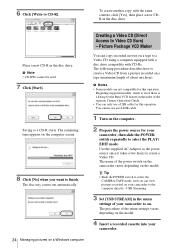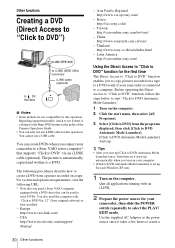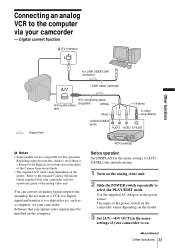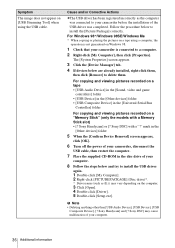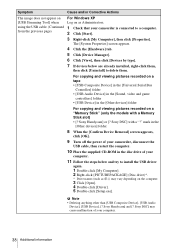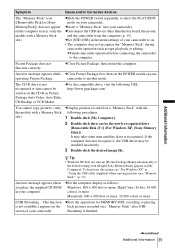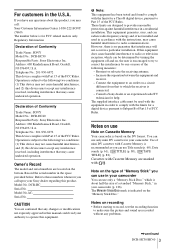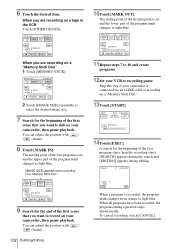Sony DCR-HC30 - Handycam Camcorder - 680 KP Support and Manuals
Get Help and Manuals for this Sony item

View All Support Options Below
Free Sony DCR-HC30 manuals!
Problems with Sony DCR-HC30?
Ask a Question
Free Sony DCR-HC30 manuals!
Problems with Sony DCR-HC30?
Ask a Question
Most Recent Sony DCR-HC30 Questions
New Sony Camera Driver
please refer to how do i download a new driver camera
please refer to how do i download a new driver camera
(Posted by karimvafadar35 9 years ago)
How To Connect Sony Handycam To Tv Dcr-hc 30 Ntsc
(Posted by cocnh 9 years ago)
Problem Touch Skreen
dear sir.I need only a spare touch panel for sony model no DCR-HCR17E I repeat only touch there is? ...
dear sir.I need only a spare touch panel for sony model no DCR-HCR17E I repeat only touch there is? ...
(Posted by fkiskiras 9 years ago)
Compatible Driver That Can Work With Sony Dcr-hc30 With Windows 7
(Posted by euro4chr 9 years ago)
Sony Dcr-hc30 Ntsc Stops Recording
While recording, it stops and asks to eject the tape. When we do that, it records again but it repea...
While recording, it stops and asks to eject the tape. When we do that, it records again but it repea...
(Posted by doremi72 9 years ago)
Sony DCR-HC30 Videos
Popular Sony DCR-HC30 Manual Pages
Sony DCR-HC30 Reviews
We have not received any reviews for Sony yet.