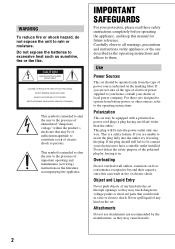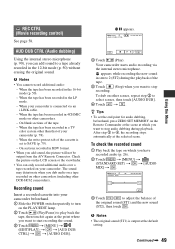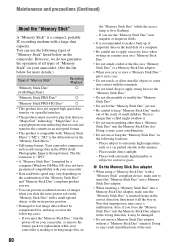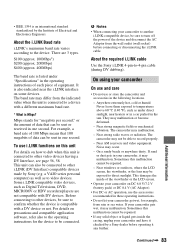Sony DCR-HC62 - Handycam Camcorder - 1070 KP Support and Manuals
Get Help and Manuals for this Sony item

View All Support Options Below
Free Sony DCR-HC62 manuals!
Problems with Sony DCR-HC62?
Ask a Question
Free Sony DCR-HC62 manuals!
Problems with Sony DCR-HC62?
Ask a Question
Most Recent Sony DCR-HC62 Questions
Cd For This Digital Video Camera Recorder
need a cd operating manual
need a cd operating manual
(Posted by barbarahenderson19 9 years ago)
Software & Driver Download
I want to download videos to my pc. I want driver & software for this
I want to download videos to my pc. I want driver & software for this
(Posted by kochebp 11 years ago)
Dcr-hc62......dv Holder Not Getting Pushed By Itself
(Posted by vijupulse 11 years ago)
Sony Dcr Hc62e Driver
(Posted by arsidomenge 12 years ago)
Sony Dcr-pc110e Manual And Drivers Needed
do you have a sony dcr-pc110e manual please for vista and drivers
do you have a sony dcr-pc110e manual please for vista and drivers
(Posted by Goodbaddies 12 years ago)
Sony DCR-HC62 Videos
Popular Sony DCR-HC62 Manual Pages
Sony DCR-HC62 Reviews
We have not received any reviews for Sony yet.