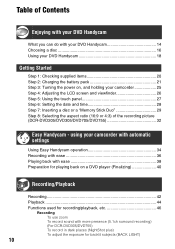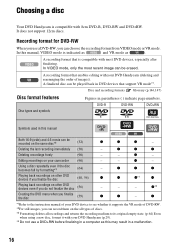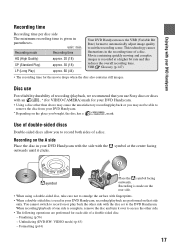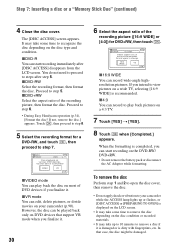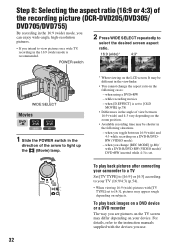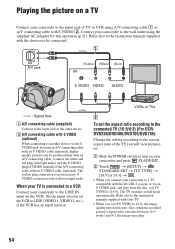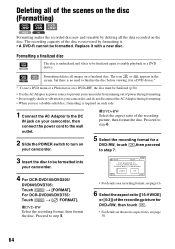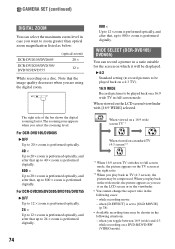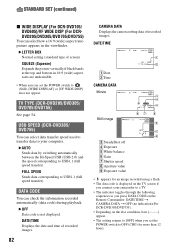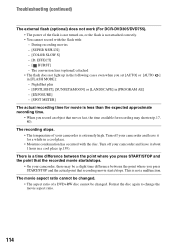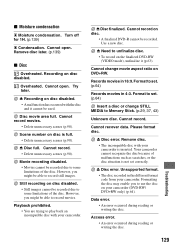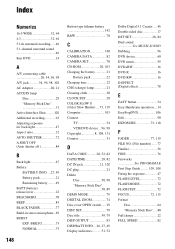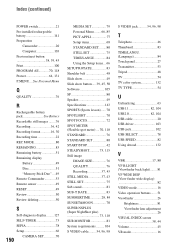Sony DCR DVD105 Support Question
Find answers below for this question about Sony DCR DVD105 - Handycam Camcorder - 680 KP.Need a Sony DCR DVD105 manual? We have 1 online manual for this item!
Question posted by mssimeone on October 21st, 2011
What Is The Difference Between Formatting For 16:9 Wide Or 4:3 Aspect Ratio?
The person who posted this question about this Sony product did not include a detailed explanation. Please use the "Request More Information" button to the right if more details would help you to answer this question.
Current Answers
Related Sony DCR DVD105 Manual Pages
Similar Questions
Sony Hdr Cx580v How To Select Aspect Ratio For Movie
(Posted by stefenast 9 years ago)
Setting Aspect Ratio
how to set aspect ratio from 16:9 to 4:3 while recording a video in sony handycam HDR-CX110E.
how to set aspect ratio from 16:9 to 4:3 while recording a video in sony handycam HDR-CX110E.
(Posted by powervistas 10 years ago)
Should I Finalize My Dvd After Formatting Or After The Dvd Is Full ?
should i finalize the dvd after formatting or after the dvd is full of video recording?
should i finalize the dvd after formatting or after the dvd is full of video recording?
(Posted by rnbeach55 10 years ago)
On A Sonyxdcam 510, How Do You Switch From 16:9 Aspect Ratio To 4:3?
(Posted by djphoto4 10 years ago)
How Do I Format My Memory Card For The Sony Dcr-sx85 Video Camera
the manual instructs if using the memory for the first time to format it...but does not instruct how...
the manual instructs if using the memory for the first time to format it...but does not instruct how...
(Posted by rmtdb 11 years ago)