Sony PDW510 Support Question
Find answers below for this question about Sony PDW510.Need a Sony PDW510 manual? We have 1 online manual for this item!
Question posted by djphoto4 on October 9th, 2013
On A Sonyxdcam 510, How Do You Switch From 16:9 Aspect Ratio To 4:3?
The person who posted this question about this Sony product did not include a detailed explanation. Please use the "Request More Information" button to the right if more details would help you to answer this question.
Current Answers
There are currently no answers that have been posted for this question.
Be the first to post an answer! Remember that you can earn up to 1,100 points for every answer you submit. The better the quality of your answer, the better chance it has to be accepted.
Be the first to post an answer! Remember that you can earn up to 1,100 points for every answer you submit. The better the quality of your answer, the better chance it has to be accepted.
Related Sony PDW510 Manual Pages
Operation Manual - Page 4
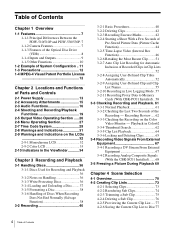
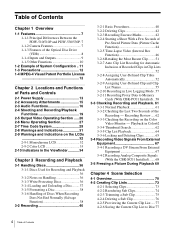
... 1 Overview
1-1 Features 7 1-1-1 Principal Differences Between the PDW-510/510P and PDW-530/530P. 7 1-1-2 Camera Features 7 1-1-3 Features of the Optical Disc Drive (VDR 8... Controls
2-1 Power Supply 13 2-2 Accessory Attachments 15 2-3 Audio Functions 16 2-4 Shooting and Recording/Playback
Functions 19 2-5 Output Video Operating Section ..... 26 2-6 Menu Operating Section 27 2-7 Time Code ...
Operation Manual - Page 6
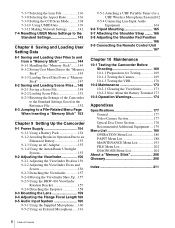
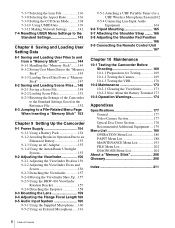
7-3-7 Selecting the Lens File 136 7-3-8 Selecting the Aspect Ratio 136 7-3-9 Setting the CCD Scan Mode..........138 7-3-10 Using UMID Data... 173 10-2-2 Note About the Battery Terminal 173
10-3 Operation Warnings 174
Appendixes
Specifications 177 General 177 Video Camera Section 177 Optical Disc Drive Section 178 Recommended Additional Equipment ....179
Menu List 180 OPERATION Menu List 180...
Operation Manual - Page 7
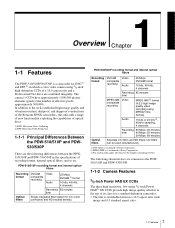
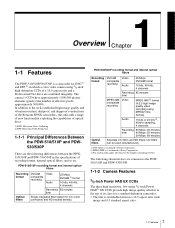
... and 4:3 standard aspect ratio.
7 1-1 Features PDW-510/510P recording format and internal optical filters
Recording format
DVCAM compatible recording
Video Audio
25 Mbps DVCAM 1) format
16 bits, 48 kHz, 4 channels
Recording 85 minutes time
Optical filters
Single integrated filter system for a standard definition camcorder. • The unit is switchable between the PDW510/510P and PDW...
Operation Manual - Page 8


... monochrome viewfinder allows accurate focusing.
Time-lapse video (intermittent recording) function
You can record video intermittently, capturing any number of menu settings
The menus provide the following operations, among others. • Status display, message, and marker display settings • Camera adjustment settings • Switch function assignment • "Memory Stick" operations...
Operation Manual - Page 16
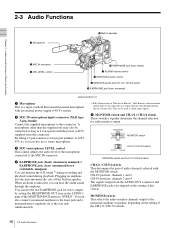
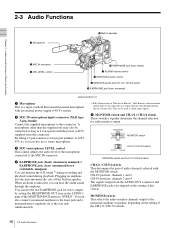
In E-E mode, video and audio signals input to the camcorder are output after passing through the earphone. This can also... OUT item in speaker.
c MIC (microphone) LEVEL control This control adjusts the audio level of the CH-1/2 / CH-3/4 switch.
16 2-3 Audio Functions Plugging an earphone into the jack automatically cuts off the built-in the AUDIO-1 page of audio channels selected with...
Operation Manual - Page 62
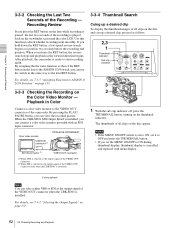
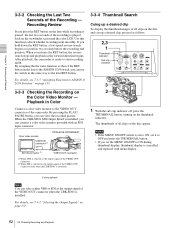
...Recording and Playback Color video monitor VIDEO IN connector 1)
PDW-510/510P/530/530P
SDI IN connector 2)
VIDEO OUT connector
1) When VBS is selected as the output signal of the VIDEO OUT connector
2) ... playback in the forward direction begins.
When you can use the switch in Color
Connect a color video monitor to check whether recording went smoothly. After playback, the camcorder...
Operation Manual - Page 90
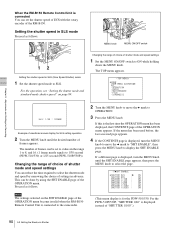
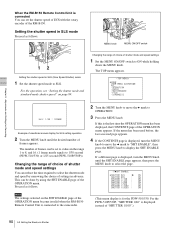
... has been used before, the last accessed page appears.
4 If the CONTENTS page is for the PDW-510/530. If a different page is displayed, turn the MENU
knob to move the b mark to ON ...while holding
down the MENU knob. MENU knob
MENU ON/OFF switch
12
Setting the shutter speed in the range 1 to 8, and 16. (1 frame nearly equals to SLS.
Chapter 5 Adjustments and Settings for SLS...
Operation Manual - Page 122
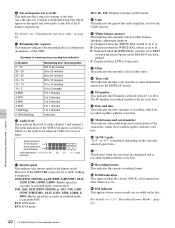
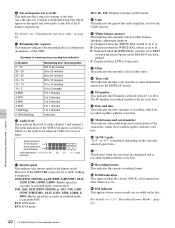
...been pushed. t 16:9/4:3 mode "16:9" or "4:3" is set to OFF, nothing is displayed. 1/100 (PDW-510/530) or 1/... iris override This indicates the f-stop (iris setting) of the video amplifier, as follows to A.
Audio channel 1 level indicator Audio ... A: Displayed when the WHITE BAL switch is displayed depending on . o Filter... is on the currently selected aspect ratio. However, if the SHUTTER...
Operation Manual - Page 125
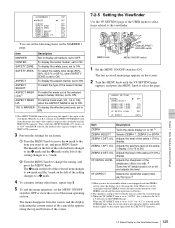
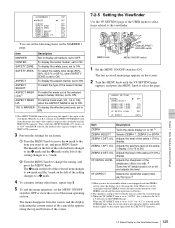
...
CANCEL/PRST / ESCAPE switch
MENU ON/OFF switch
1 Set the MENU ON/OFF switch to change the setting, and press the MENU knob.
VF ASPECT
Selects the viewfinder aspect ratio. (AUTO/16:9) 3)
1) When you want to set, and press MENU knob. When you use the viewfinder which is not equipped with R/G/B selected, the masked video signal is output...
Operation Manual - Page 134
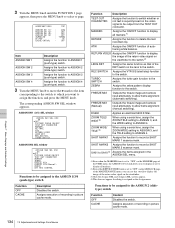
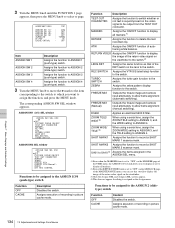
... freeze image and camera input alternately, to the ASSIGN 1/3/4 (push-type) switch
Function OFF CACHE
Description
Disables the switch. SHOT MARK1 Assigns the function to ASSIGN 2 (slide-type) switch.
ASSIGN SW 2 ASSIGN SW 3 ASSIGN SW 4
Assigns the function to record a SHOT MARK 1 essence mark. The corresponding ASSIGN SW SEL window appears.
RETURN VIDEO Assigns the...
Operation Manual - Page 136
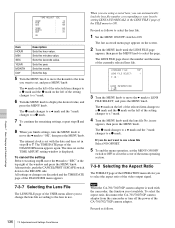
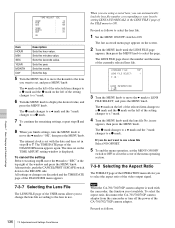
... the window and press the MENU knob. To select the aspect ratio, disconnect the CA-701/702/702P camera adaptor from the camcorder or turn the MENU knob to
move the b mark to the item
you to a ? Alternatively, push the CANCEL/PRST / ESCAPE switch down to a b mark and the ?
The z mark changes to the...
Operation Manual - Page 137
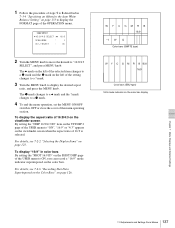
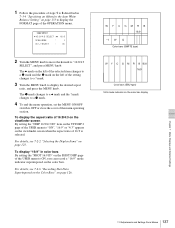
... operation, set the MENU ON/OFF
switch to OFF or close the cover of the menu operating section.
For details, see 7-2-2 "Selecting the Display Items" on page 123. For details, see 7-2-6 "Recording Shot Data Superimposed on the Color Bars" on the viewfinder screen when the aspect ratio of 16:9 is selected. 1 Follow the procedure...
Operation Manual - Page 139
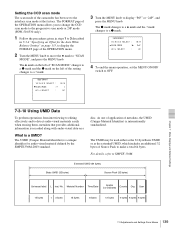
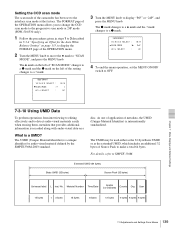
...16:9 PsF UC
4 To end the menu operation, set to a b mark and the ?
The z mark changes to the interlace scan mode at the factory. disc. Setting the CCD scan mode
The scan mode of the camcorder has been set the MENU ON/OFF
switch...you to change the CCD scan mode to the progressive scan mode or 24P mode (PDW-510/530 only).
1 Follow the procedures given in steps 1 to 3 described
in 7-3-4 "...
Operation Manual - Page 147
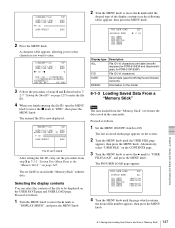
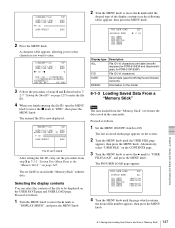
...File ID (10 characters) and date ((month/
day/year) for PDW-510/530 and (day/month/
year) for PDW-510P/530P)
F.ID
File ID (16 characters)
DATE
Saved date (year/month/day/hours/minutes/ seconds)
MODEL
...move the x mark to be displayed on page 145. Proceed as follows.
1 Set the MENU ON/OFF switch to the "Memory Stick"" on the USER SAVE page and USER LOAD page. The entered file ID is...
Operation Manual - Page 177


... power supply type) (1) Operation manuals English version (1) Japanese version (1) CD-ROM manual (1) PDZ-1 Proxy Browsing Software (1)
Video Camera Section
General
Imager 2/3-inch type 16:9 widescreen Power HAD EX CCD
Total picture elements 1038 (H) × 1008 (V) for PDW-510/530 1038 (H) × 1188 (V) for PDW-510P/530P
Effective picture elements 980 (H) × 988 (V) for PDW...
Operation Manual - Page 178


...F1.4, +48 dB, with 16-frame
accumulation)
Video S/N ratio
65 dB (Y typical) (for PDW-510/530)
63 dB (Y typical) (for PDW-510P/530P)
Modulation (at screen center)
4:3 mode: 55%
16:9 mode: 70%
Registration
... IMX 50Mbps: 45 minutes 40Mbps: 55 minutes 30Mbps: 68 minutes
DVCAM: 85 minutes
Digital video
Sampling frequency Y: 13.5 MHz R-Y/B-Y: 6.75 MHz
Quantization 10 bits/sample (8 bits/sample...
Operation Manual - Page 186
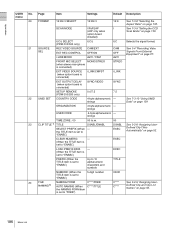
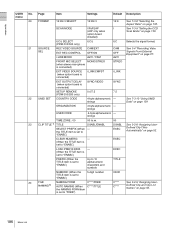
...FILE
NAMING FORM
C****/FREE
NAMING 6) AUTO NAMING (When C****/TITLE
the NAMING FORM item
is connected)
SYNC/VIDEO
SYNC
SETUP REMOVE
0.0/7.5
7.5
(PDW-510/530 only)
22
UMID SET COUNTRY CODE
4-byte alphanumeric - Appendixes
USER No. Page menu
Item
Settings
Default Description
20
FORMAT
16:9/4:3 SELECT
16:9/4:3
16:9
See 7-3-8 "Selecting the
Aspect Ratio" on page 67.
Operation Manual - Page 211
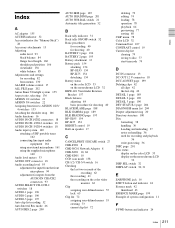
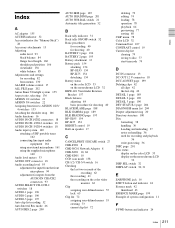
...Aspect ratio, selecting 136 ASSIGN 1/2 switches 21 ASSIGN 3/4 switches 22 Assigning functions to ASSIGN 1/2/3/ 4 switches 133 Attaching the shoulder strap 166 Audio functions 16 AUDIO IN CH1/CH2 connectors 18 AUDIO IN CH-1/CH-2 switches 18 AUDIO IN CH-3/CH-4 switches.../ CH-3/4 switch 16 Checking
the last two seconds of the recording 62
the recording 61 the recording on the color video
monitor 62 ...
Operation Manual - Page 212
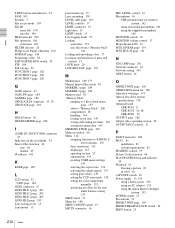
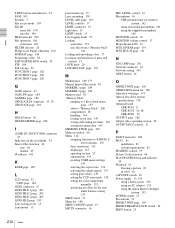
...aspect ratio 136 selecting the output signals 131 setting gain values 130 setting the CCD scan mode 138 setting the color temperature
manually 132 specifying an offset for the auto
white balance setting 133 MENU knob 27 Menu list 180 MENU ON/OFF switch 27 MIC IN connector 16
MIC LEVEL control 16 Microphone 16...68 CBK-SD01 10 OUTPUT page 180 Output video operating section 26 OUTPUT/DCC selector 21
P...
Operation Manual - Page 213
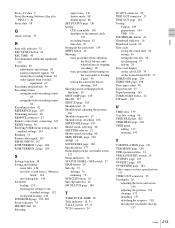
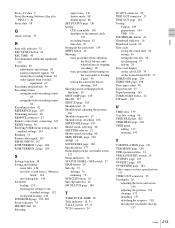
...and loading 148 SCENE FILE page 192, 202 Scene selection 70 SEL/SET dial 26 Selecting
aspect ratio 136 shutter mode 88 shutter speed 88 SET STATUS page 185 Setting CCD scan mode 138 ... page 198 VDR operation status 34 VDR SAVE/STBY switch 24 VF DISP 1 page 183 VF DISP 2 page 183 VF SETTING page 184 Video camera section, specifications
177 VIDEO OUT connector 23 Viewfinder 20
adjusting the focus and...
Similar Questions
Sony Hdr Cx580v How To Select Aspect Ratio For Movie
(Posted by stefenast 9 years ago)
Setting Aspect Ratio
how to set aspect ratio from 16:9 to 4:3 while recording a video in sony handycam HDR-CX110E.
how to set aspect ratio from 16:9 to 4:3 while recording a video in sony handycam HDR-CX110E.
(Posted by powervistas 10 years ago)
What Is The Difference Between Formatting For 16:9 Wide Or 4:3 Aspect Ratio?
(Posted by mssimeone 12 years ago)

