Sony PDW510 Support Question
Find answers below for this question about Sony PDW510.Need a Sony PDW510 manual? We have 1 online manual for this item!
Question posted by warble66 on May 28th, 2013
Error Code For Xdcam Pdw-510p
Xdcam Pdw-510p 91-23error
Current Answers
There are currently no answers that have been posted for this question.
Be the first to post an answer! Remember that you can earn up to 1,100 points for every answer you submit. The better the quality of your answer, the better chance it has to be accepted.
Be the first to post an answer! Remember that you can earn up to 1,100 points for every answer you submit. The better the quality of your answer, the better chance it has to be accepted.
Related Sony PDW510 Manual Pages
Operation Manual - Page 4
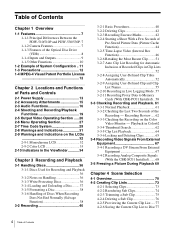
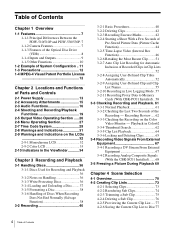
...of Contents
Chapter 1 Overview
1-1 Features 7 1-1-1 Principal Differences Between the PDW-510/510P and PDW-530/530P. 7 1-1-2 Camera Features 7 1-1-3 Features of the Optical Disc Drive (VDR 8 1-1-4 ...2-4 Shooting and Recording/Playback
Functions 19 2-5 Output Video Operating Section ..... 26 2-6 Menu Operating Section 27 2-7 Time Code System 29 2-8 Warnings and Indications 31 2-9 Warnings...
Operation Manual - Page 6
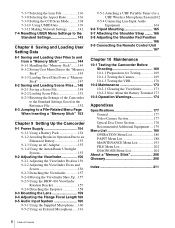
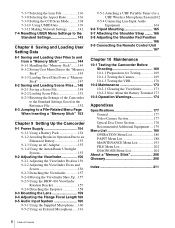
... 170
10-2 Maintenance 173 10-2-1 Cleaning the Viewfinder 173 10-2-2 Note About the Battery Terminal 173
10-3 Operation Warnings 174
Appendixes
Specifications 177 General 177 Video Camera Section 177 Optical Disc Drive Section 178 Recommended Additional Equipment ....179
Menu List 180 OPERATION Menu List 180 PAINT Menu List 188 MAINTENANCE Menu List...
Operation Manual - Page 7
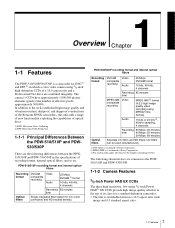
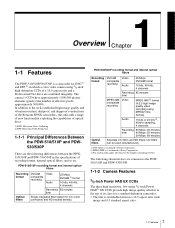
In addition to the PDW510/510P and PDW-530/530P.
1-1-2 Camera Features
2/3-inch Power HAD EX CCDs
The three high sensitivity, low smear 2/3-inch Power HAD1) EX CCDs provide high image quality which a color video camera using MPEG2 intra frames)
Audio
16 bits or 24 bits 3), 48 kHz sampling, 4 channels
Recording 50 Mbps: 45 minutes
time
40...
Operation Manual - Page 8


... interlaced scan mode or progressive scan mode (30 fps (frames per second)2) for the PDW510/530, 25 fps for the PDW-510P/530P).
• With the optional CBK-FC01 Pull Down Board installed, a 24 fps3) progressive scan video can be aligned with the video output from the camera. "Power HAD" is possible to create customized menus.
Operation Manual - Page 10


...level meters and
time code • Thumbnails of the video recorded on the Professional
Disc • A playback image of the video recorded on the
Professional Disc • The camera image
Monochrome LCD panel
... is low, notication is provided by warning indicators and audible alarms.
SMPTE (PDW-510/530)/EBU (PDW-510P/ 530P) color bars, and 1 kHz reference signal output
Adjustment of this ...
Operation Manual - Page 86
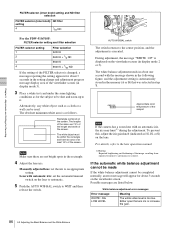
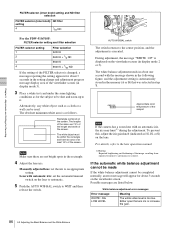
... selector (inner knob) ND filter setting
4
1/64 ND
For the PDW-510/510P:
FILTER selector setting and filter selection
FILTER selector setting
Filter selection
1
3200...
Approximate color temperature of the subject
Note
If the camera has a zoom lens with automatic iris: set the ...White balance adjustment error messages
Error message
Meaning
WHITE : NG LOW LEVEL
The white video level is ...
Operation Manual - Page 88


... Mode:I (interlace scan)".
Color flicker is set to 8, 16 frames (1/2 sec for PDW-510/530, 2/3 sec for PDW-510P/530P)
For shooting subjects in low level lighting conditions
Shutter mode
Shutter speed
EVS (Enhanced... speed.
• When the automatic iris is 60 Hz (with the PDW-510/530) or 50 Hz (with the PDW-510P/530P), setting the shutter speed to select a shutter mode or a standard...
Operation Manual - Page 89


...this until the desired frequency appears. Standard mode (with scan mode:I)
SLS mode 1/100: for PDW-510/530 1/60: for ECS setting operation
2 Turn the MENU knob clockwise or counterclockwise
until the... area of the viewfinder screen.
ECS:60.00Hz
Example of view finder screen display for PDW-510P/530P
ECS mode
Shutter speeds in standard mode can use the SHT ENABLE page of the...
Operation Manual - Page 90
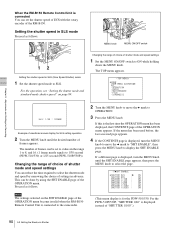
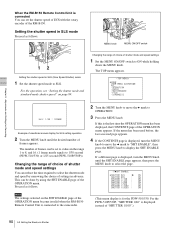
... can be set the shutter speed of ECS with the rotary encoder of
frames appears.
For the PDW-510P/530P, "SHUTTER 1/60" is displayed instead of shutter mode and speed settings
1 Set the MENU... in the range 1 to 8, and 16. (1 frame nearly equals to 1/30 second (PDW-510/530) or 1/25 second (PDW-510P/530P)). For the operation, see "Setting the shutter mode and standard-mode shutter speed" on...
Operation Manual - Page 96
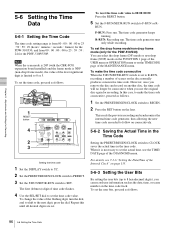
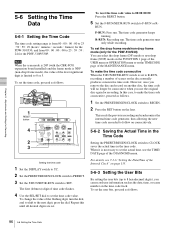
... board installed) and the frame mode is from 00 : 00 : 00 : 00 to 23 : 59 : 59 : 29 (hours : minutes : seconds : frames) for the PDW-510P/530P. R-RUN: Recording run . Repeat this case, to make the time code consecutive When the F-RUN/SET/R-RUN switch is set to 23 : 59 : 59 : 24 for the...
Operation Manual - Page 98


... code signal and a reference video signal
complying with the external time code. This operation synchronizes the internal time code generator with the SMPTE (for PDW-510/530) or EBU (for PDW-510P/530P...or disconnect the time code signal during time code synchronization During time code synchronization, the camera is not correctly synchronized with the external time code value.
Notes
•...
Operation Manual - Page 105


... Remove Hardware
• Windows 2000: The Unplug or Eject Hardware dialog appears.
• Windows XP: The Safely Remove Hardware dialog appears.
2 Select "Sony XDCAM PDW-530 (or 530p/510/510P)
IEEE 1394 SBP2 Device" and click Stop. Note
Do not disconnect the cable before performing steps 1 to make this setting, see "To enable...
Operation Manual - Page 122
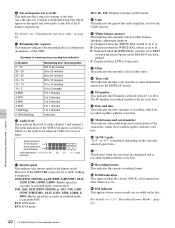
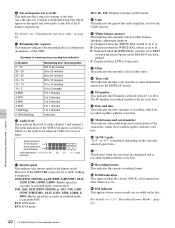
...91.
n White balance memory This indicates the currently selected white balance automatic adjustment memory. A: Displayed when the WHITE BAL switch is set to OFF, nothing is displayed. 1/100 (PDW-510/530) or 1/60 (PDW-510P...of the video amplifier, as follows to the audio level when an 1-kHz sine wave is recorded together with the color bars.
p Time code This indicates the time code, user ...
Operation Manual - Page 124
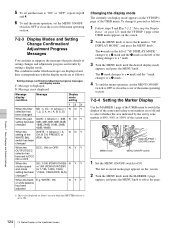
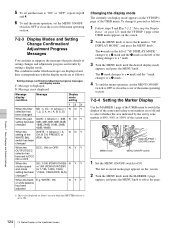
... screen area. mark changes to a z mark.
4 To end the menu operation, set to DCC
ON or OFF
NYY
When the
SS : 1/100 (PDW-510/530) N Y Y
shutter speed or 1/60 (PDW-510P/530P)
and mode
(or 1/125, 1/250, 1/500,
setting has been 1/1000, 1/2000,ECS, SLS)
changed
WHITE : n (where n = A CH, B CH, PRESET) or ATW...
Operation Manual - Page 177


...-ROM manual (1) PDZ-1 Proxy Browsing Software (1)
Video Camera Section
General
Imager 2/3-inch type 16:9 widescreen Power HAD EX CCD
Total picture elements 1038 (H) × 1008 (V) for PDW-510/530 1038 (H) × 1188 (V) for PDW-510P/530P
Effective picture elements 980 (H) × 988 (V) for PDW-510/530 980 (H) × 1164(V) for PDW-510P/530P
Imager Configuration RGB 3 CCDs
Spectral...
Operation Manual - Page 200
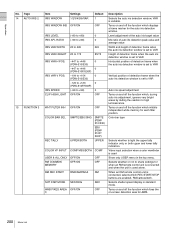
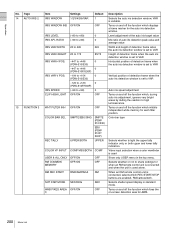
... +446 (PDW-510/530)
-447 to +446 (PDW-510P/530P)
-104 to +104 (PDW-510/530)
-124 to +123 (PDW-510P/530P)
(-... share settings for AWB.
200 Menu List RM/camera/both upper and lower tally indicators. Video input selection when a color viewfinder is variable....ON
OFF
COLOR BAR SEL REC TALLY
SMPTE/EBU/SNG UPPER/BOTH
SMPTE (PDW510/530)
EBU (PDW510P/ 530P)
UPPER
COLOR VF INPUT COMP/VBS/BOTH ...
Operation Manual - Page 201
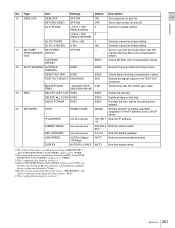
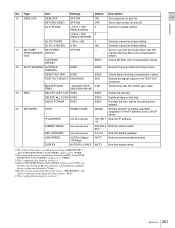
... 1.5
Menu List 201 GL H PHASE
(-60 to +139)
0
(PDW-510/530)
Genlock H phase setting.
(-59 to +142)
0
(PDW-510P/530P)
GL SC PHASE
(-99 to the TEST OUT connector. DELETE ALL...shooting compensation values.
All the recorded data is supported from a DHCP server.
RETURN VIDEO OFF/ON
OFF
Turns return video on and off . LINK SPEED
AUTO/10 Mbps/ 100 Mbps
AUTO
Sets the communications...
Operation Manual - Page 208


... conveying the associated color information.
DCC Dynamic Contrast Control. Drop frame mode adjusts the running of time code to eliminate the discrepancy between
time code value and actual time by light sources such as portable video cameras, VTRs, and sound equipment for the lighting conditions during sampling to convert analog signals to -Electric mode...
Operation Manual - Page 210


... information as a truly white image. A UMID with the Source Pack is higher than a certain value. Video gain Amount of the image where the video level is called white shading. VITC Vertical Interval Time Code.
Zebra pattern In a video camera, striped patterns which the user can use to wide angle (zoom out).
210 Glossary Zoom To...
Operation Manual - Page 213
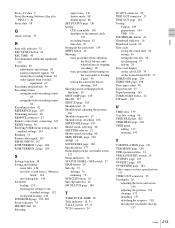
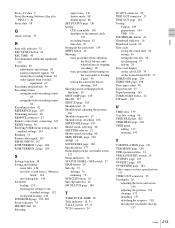
... OUT connector 23 TEST OUT page 181 Testing
Camera 169 preparations 169 VDR 170 THUMBNAIL button 26 Thumbnail indicator 26 Thumbnail search 62 Time code saving the actual time 96 setting 96 setting ... 24 VF DISP 1 page 183 VF DISP 2 page 183 VF SETTING page 184 Video camera section, specifications
177 VIDEO OUT connector 23 Viewfinder 20
adjusting the focus and screen 156
adjusting the position 156 ...
Similar Questions
Blinking Error Code Meaning
Please provide SONY BRAVIA KLV 46X200A LCD TV red stand by LED blinking error code meaning
Please provide SONY BRAVIA KLV 46X200A LCD TV red stand by LED blinking error code meaning
(Posted by crkgamage1 10 years ago)
Error Code C31:23. Camera Sony Tr840e
I need help to fix camera. The tape suddenly stopped and the errorcode showed c31:23. any easy way...
I need help to fix camera. The tape suddenly stopped and the errorcode showed c31:23. any easy way...
(Posted by Petku 10 years ago)
Hi I Am Experiencing Error 03-454 And Do Not Know What Does It Mean Can Anybody
hi i am experiencing error03-454 and do not know what does it mean , can anbybody help pls
hi i am experiencing error03-454 and do not know what does it mean , can anbybody help pls
(Posted by paulvalletta 11 years ago)

