Sony PDW510 Support Question
Find answers below for this question about Sony PDW510.Need a Sony PDW510 manual? We have 1 online manual for this item!
Question posted by paulvalletta on November 30th, 2012
Hi I Am Experiencing Error 03-454 And Do Not Know What Does It Mean Can Anybody
hi i am experiencing error03-454 and do not know what does it mean , can anbybody help pls
Current Answers
There are currently no answers that have been posted for this question.
Be the first to post an answer! Remember that you can earn up to 1,100 points for every answer you submit. The better the quality of your answer, the better chance it has to be accepted.
Be the first to post an answer! Remember that you can earn up to 1,100 points for every answer you submit. The better the quality of your answer, the better chance it has to be accepted.
Related Sony PDW510 Manual Pages
Operation Manual - Page 3


...customers in this equipment does cause harmful interference to radio or television reception, which can help . For the customers in this directive implies conformity to Subpart B of Part 15 of...outdoors) and E4 (controlled EMC environment, ex. Consult the dealer or an experienced radio/TV technician for
help preserve our environment by turning the equipment off and on a circuit different
...
Operation Manual - Page 41
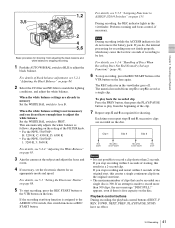
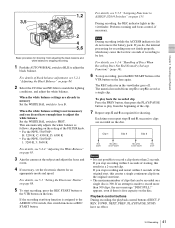
... STOP START
REC STOP
Notes
• It is assigned to record a clip shorter than 300 clips, the error message "DISC FULL!" appears, even if there is lit) do , the internal processing for shooting. For ...start recording, press the REC START button or
the VTR button on page 85.
3 Aim the camera at the subject and adjust the focus and
zoom.
4 If necessary, set the electronic shutter for ...
Operation Manual - Page 44


...number of seconds recorded from the Picture Cache, counting back from the Picture Cache may be recorded.
mark.
03 FUNCTION1
ASSIGN SW :
ASSIGN SW :
ASSIGN SW :
ASSIGN SW :
TURBO SW
:
DF/NDF
:... the Picture Cache time.
The last accessed menu page appears on the left of captured video and audio, so that can actually be recorded from the picture cache may be shorter ...
Operation Manual - Page 45


As you turn the MENU knob, the setting changes in memory.
03 FUNCTION1
ASSIGN SW :
ASSIGN SW :
ASSIGN SW :
ASSIGN SW :
TURBO SW
:
DF/NDF... while picture data is being stored in the following sequence: OFF y CACHE y A. The z mark changes to "CACHE
REC TIME".
03 FUNCTION1
ASSIGN SW :
ASSIGN SW :
ASSIGN SW :
ASSIGN SW :
TURBO SW
:
DF/NDF
:
CACHE/INTVAL REC:
CACHE REC TIME...
Operation Manual - Page 46


... of the button, and a consecutive mode in which is known as follows.
3-2-5 Time-Lapse Video (Interval Rec Function)
Using the memory in which recording is done once with the CBK-FC01 ...this function, which recording is available in Auto Interval Rec mode and the consecutive mode of the setting.
03 FUNCTION1
ASSIGN SW :
ASSIGN SW :
ASSIGN SW :
ASSIGN SW :
TURBO SW
:
DF/NDF
...
Operation Manual - Page 47


...knob, the setting of
"TAKE TOTAL TIME" appears. Here SEC means seconds (5SEC is 5 seconds) and MIN means minutes (1MIN is more than one minute). LIGHTING".
47 3-2 Recording... INT. mark.
10Turn the MENU knob until A. The b mark on the left of "REC TIME" changes to a z mark and the z mark on the disc" (page 48)).
? 03...
Operation Manual - Page 48


Chapter 3 Recording and Playback
? 03 FUNCTION1
ASSIGN SW :
ASSIGN SW :
ASSIGN SW :
ASSIGN SW :
TURBO SW
:
DF/NDF
:
CACHE/INTVAL REC:
TAKE ...START button or the VTR button on . The camcorder stops recording. The disc recording time indicates the running time of video in the frame.
mark.
18Turn the MENU knob until the desired time to ON.
Note
The camcorder exits Auto ...
Operation Manual - Page 49
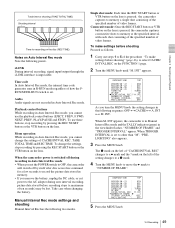
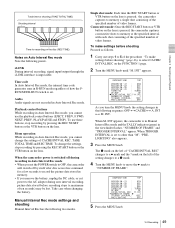
...Rec mode settings and shooting
Manual Interval Rec has the following sequence: OFF y CACHE y A. INT" appears.
03 FUNCTION1
TOP
ASSIGN SW :
ATW
ASSIGN SW :
OFF
ASSIGN SW :
OFF
ASSIGN SW :
OFF
TURBO SW
:... Auto Interval Rec mode, the internal time code generator runs in R-RUN mode regardless of video frames.
Consecutive mode: Once the REC START button or VTR button on the lens is...
Operation Manual - Page 50


...
The camcorder exits Manual Interval Rec mode whenever it is powered off time is set to "PRE-LIGHTING".
03 FUNCTION1
ASSIGN SW :
ASSIGN SW :
ASSIGN SW :
ASSIGN SW :
TURBO SW
:
DF/NDF
:
... . In single shot mode: MANU INTERVAL *FRAME In consecutive mode: MANU INTERVAL *SEC
*FRAME "*FRAME" means the number of frames and "*SEC", the length of the setting changes to a ? You do not need...
Operation Manual - Page 58


... the memory card to be recognized.
3 Check to be sure that the clip proxy data recorded immediately before the interruption will not finish normally, which means that there is recorded in Live Logging mode. Note
Never remove a memory card while it may take some time for the clip being recorded immediately...
Operation Manual - Page 59


... proceed as follows.
1 Insert a memory card into the PC card slot.
2 Search for the video of the OPERATION
menu (see page 201).
The copy is no remaining memory. To delete recorded proxy... message "EXECUTE OK?" To cancel a copy to a memory card.
• The message "MEMORY CARD ERROR!" Chapter 3 Recording and Playback
next section "To copy proxy data for all clips on the CONTENTS page....
Operation Manual - Page 60


... try, if you were using a memory card other than the recommended products. Insert a memory card and try inserting it .
Note
An "INH" remaining memory indication means that the memory card is deleted. The message "COMPLETE" appears when the format finishes. Note
If the usable memory card symbol does not appear after...
Operation Manual - Page 61


... is designed to offer the most recently ejected.
When a read error occurs, the message "DISC DEFECT" appears, the video freezes, and audio is loaded into an XDCAM device displays the ..., so that position whenever it was pressed.
Scratches and soiling which have deteriorated Read errors occur when playback conditions continue to the following causes. • Scratches and dust on...
Operation Manual - Page 84


...started, messages that both the black balance and the white balance be completed normally, an error message will require adjustment in the following cases. • When the camcorder is used... balance adjustment cannot be adjusted. Black balance adjustment error messages
Error message
ABB : NG IRIS NOT CLOSED
ABB : NG TIME LIMIT
Meaning The lens iris did not close;
White balance adjustment...
Operation Manual - Page 85


... black balance and white balance memory contents have been adjusted again. If a memory error occurs
If the error message ": STORED DATA : NG" flashes on the FUNCTION 2 page of the GAIN...is changed, a message reporting the new setting position appears for Recording
Error message
ABB : NG R (or G or B) : OVERFLOW
Meaning
The difference between the reference value and the current value is next ...
Operation Manual - Page 86
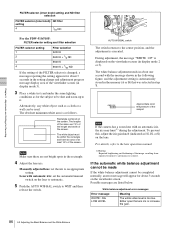
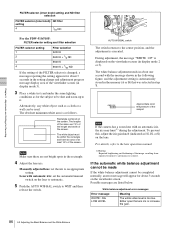
... in step 1. Manually adjusted lens: set the automatic/manual switch on the screen.
The lengths of the screen.
White balance adjustment error messages
Error message
Meaning
WHITE : NG LOW LEVEL
The white video level is executed. The absolute minimum white area is automatically stored in the memory (A or B) that was selected in the rectangle...
Operation Manual - Page 87


...(4 × 2) adjustments can be completed within the standard number of attempts.
The white video level is displayed, retry the white balance adjustment. Either stop down the lens iris or...
Meaning
The color temperature is turned on the FUNCTION 3 page of the MAINTENANCE menu. The white area could not be stored. Select a suitable filter setting. If a memory error occurs
If the error message...
Operation Manual - Page 146


...YES b NO" appears. The menu disappears from a "Memory Stick"
"Memory Stick". MEMORY STICK Circuit or
ERROR
"Memory Stick"
(flashing)
fault.
When a file number is flashing. • To stop overwriting, press... carry out the save error messages
Error message Cause
Action
NO MEMORY No "Memory
Insert or reinsert the
STICK (flashing) Stick" is empty.
In this means that the file is ...
Operation Manual - Page 175


...in the setting change the recording format.
Disc!
Index file or file system error. File System
Meaning and action to take
A recorded clip cannot be used by this unit....format the disc.
Operation/error message AUTO INTERVAL **M**S
MANU INTERVAL *FRAME
INTERVAL **S(M/ H)*FRAME
LOW LIGHT
ON-BOARD BATTERY EMPTY HIGH TEMPERATURE
Meaning
Indicates the camera is an unsupported index ...
Operation Manual - Page 176


...disc compartment is over the upper limit (24 hours). They do not indicate malfunctions.
Message
Meaning and action to take
KEY INHI.! 2)
Disc operations are invalid.
No Clip!
Insert ...sub clips in the current clip list is being played or recorded. PLAY
An A/V phase error occurred during playback.
Wait until writing finishes.
appears if you have raised the master gain...
Similar Questions
How I Am Getting E:61:11 Error And Full Image Blur.
I am getting E:61:11 error and full image blur. I did the camera factory reset but still full focus ...
I am getting E:61:11 error and full image blur. I did the camera factory reset but still full focus ...
(Posted by jadesigner 10 years ago)

