Sony PDW510 Support Question
Find answers below for this question about Sony PDW510.Need a Sony PDW510 manual? We have 1 online manual for this item!
Question posted by mysa on May 28th, 2013
Error Code In Pdw 510 Xdcam Camera
error 91- 23e how can i solve it
Current Answers
There are currently no answers that have been posted for this question.
Be the first to post an answer! Remember that you can earn up to 1,100 points for every answer you submit. The better the quality of your answer, the better chance it has to be accepted.
Be the first to post an answer! Remember that you can earn up to 1,100 points for every answer you submit. The better the quality of your answer, the better chance it has to be accepted.
Related Sony PDW510 Manual Pages
Operation Manual - Page 4
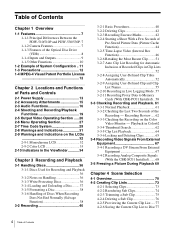
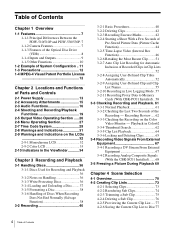
... 1 Overview
1-1 Features 7 1-1-1 Principal Differences Between the PDW-510/510P and PDW-530/530P. 7 1-1-2 Camera Features 7 1-1-3 Features of the Optical Disc Drive (VDR...Functions 16 2-4 Shooting and Recording/Playback
Functions 19 2-5 Output Video Operating Section ..... 26 2-6 Menu Operating Section 27 2-7 Time Code System 29 2-8 Warnings and Indications 31 2-9 Warnings and Indications...
Operation Manual - Page 7
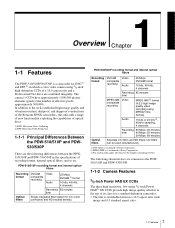
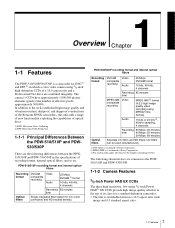
..., the effective bit length is maximum 20 bits. In addition to the PDW510/510P and PDW-530/530P.
1-1-2 Camera Features
2/3-inch Power HAD EX CCDs
The three high sensitivity, low smear...wide
image and 4:3 standard aspect ratio.
7 1-1 Features PDW-510/510P recording format and internal optical filters
Recording format
DVCAM compatible recording
Video Audio
25 Mbps DVCAM 1) format
16 bits, 48 ...
Operation Manual - Page 8


....
Saving and recalling settings in memory, so that of film. (PDW-510/530 only)
1) Abbreviation of the disc. Picture cache recording
Video and audio for a maximum of Sony Corporation.
2) More precisely, 29.97 fps 3) More precisely, 23.98 fps
Camera signal processing for high quality video
• The 12-bit A/D converter provides high image quality...
Operation Manual - Page 10


...meters and
time code • Thumbnails of the video recorded on the Professional
Disc • A playback image of the video recorded on the
Professional Disc • The camera image
Monochrome LCD ... various camera adapters to be used as an assignable switch.
Furthermore, the TURBO GAIN button can also be improved by warning indicators and audible alarms.
SMPTE (PDW-510/530)/EBU (PDW-510P/...
Operation Manual - Page 11
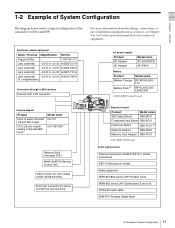
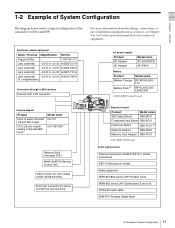
Camera adaptor
Product
Input of ... of additional equipment and accessories, see page 206.)
RM-B150/B750 Remote Control Unit
Video monitor for color image check during shooting
XLR 5-pin connector for stereo microphone (service ... Network Adaptor
CBK-FC01 2) CBK-NC01
Memory Card Adaptor CBK-PC01
2) For PDW-510/530 only
Audio signal source
External microphone ECM-670/678 or similar microphone CAC-...
Operation Manual - Page 20
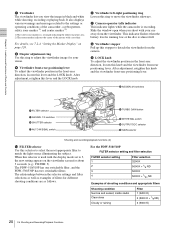
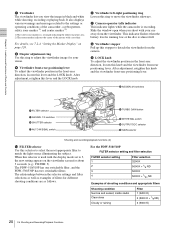
.... After adjustment, retighten this lever and the LOCK knob.
For the PDW-510/510P
FILTER selector setting and filter selection
FILTER selector setting 1 2
3 4
Filter selection 3200 K 5600 K + 1/8 ND 5600 K 5600 K + 1/64 ND
Examples of filters for your eye away from the camera. It also displays various warnings and messages related to adjust the...
Operation Manual - Page 34
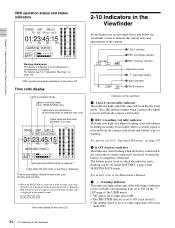
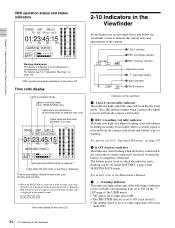
...PDW-510/530 only) Lights when the camcorder is displayed in the normal format. When the HOLD button is pressed again to release the hold, the time code is synchronized with the corresponding item set on the color LCD
Time code... with an external time code. Lights when the HOLD button is pressed 1) Lights when the time code or real time is received from the camera control unit.
LED page...
Operation Manual - Page 41
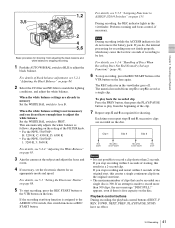
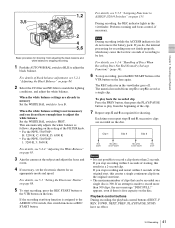
...PDW-510/510P:
1: 3200 K, 3: 5600 K
For details, see 5-2-2 "Adjusting the White Balance" on the lens. To play back the recorded clip Press the PREV button, then press the PLAY/PAUSE button to play from step 5 to record a clip shorter than 300 clips, the error...the REC START button or
the VTR button on page 85.
3 Aim the camera at the subject and adjust the focus and
zoom.
4 If necessary, set the...
Operation Manual - Page 62
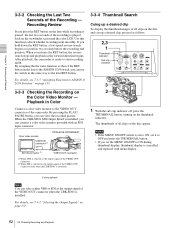
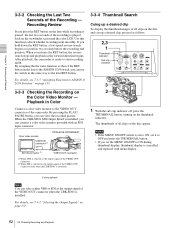
... Color Video Monitor -
Color video monitor VIDEO IN connector 1)
PDW-510/510P/530/530P
SDI IN connector 2)
VIDEO OUT connector
1) When VBS is selected as the output signal of the VIDEO OUT ... Board is installed.
By pressing the PLAY/ PAUSE button, you can connect a color video monitor provided with menu display. For details, see 7-3-5 "Assigning Functions to start recording again...
Operation Manual - Page 86
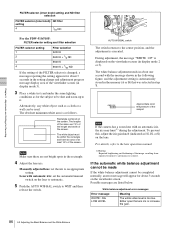
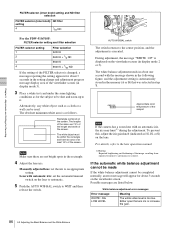
...the subject
Note
If the camera has a zoom lens with ...video level is too low. The lengths of the sides are 70% of the length and width of the screen.
Chapter 5 Adjustments and Settings for Recording
FILTER selector (inner knob) setting and ND filter selection
FILTER selector (inner knob) ND filter setting
4
1/64 ND
For the PDW-510...be completed normally, an error message will appear for...
Operation Manual - Page 87


...error occurs
If the error message ": STORED DATA : NG" flashes on the viewfinder screen when the camcorder is automatically set as follows, depending on the FILTER selector setting. • PDW-530/530P:
B: 3200K, C: 4300 K, D: 6300K • PDW-510....
87 5-2 Adjusting the Black Balance and the White Balance The white video level is necessary. Either stop down the lens iris or change the ND...
Operation Manual - Page 96
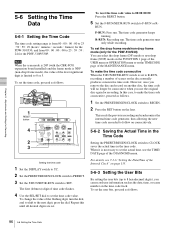
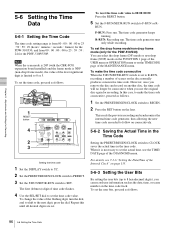
... the user bits (up to 8 hexadecimal digits), you use the TIME/ DATE page of time code flashes.
4 Use the SEL/SET dial to set the drop frame mode/non-drop frame mode (only for the PDW-510/530) You can record user information such as follows.
96 5-6 Setting the Time Data This reads...
Operation Manual - Page 98


... a time code signal and a reference video signal
complying with external user bit data. Camera synchronization during time code synchronization To ...PDW-510/530) or EBU (for PDW-510P/530P) standard and in proper phase relationship, to the TC IN connector and to "OFF" on the recorded image if you finish the above procedure, the internal time code is synchronized with the external time code...
Operation Manual - Page 122
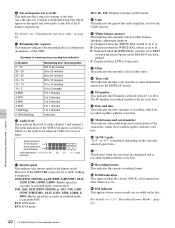
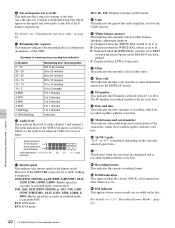
... 1 to B.
p Time code This indicates the time code, user bits or other information selected by the GAIN selector. s Model name and serial number This indicates the model name and serial number of the camcorder, which are displayed and is set to OFF, nothing is displayed. 1/100 (PDW-510/530) or 1/60 (PDW-510P/530P), 1/125...
Operation Manual - Page 170
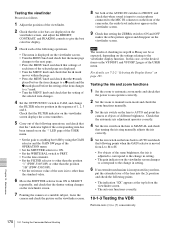
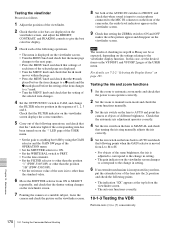
...the lens extender. • Set the FILTER selector to other than the position
"1" (PDW-510/510P) or other than the position "1B" (PDW-530/530P). • Set the reference value of the auto iris to other than...the front of the selected item changes.
4 Set the OUTPUT/DCC switch to AUTO and point the
camera at the top left on the viewfinder screen.
• The auto iris functions correctly.
10-1-3 ...
Operation Manual - Page 177


...-ROM manual (1) PDZ-1 Proxy Browsing Software (1)
Video Camera Section
General
Imager 2/3-inch type 16:9 widescreen Power HAD EX CCD
Total picture elements 1038 (H) × 1008 (V) for PDW-510/530 1038 (H) × 1188 (V) for PDW-510P/530P
Effective picture elements 980 (H) × 988 (V) for PDW-510/530 980 (H) × 1164(V) for PDW-510P/530P
Imager Configuration RGB 3 CCDs
Spectral...
Operation Manual - Page 179


...SD01 SDI Output Board CBK-SC01 Composite Input Board CBK-FC01 Pull Down Board (for the PDW-510/530 only) CBK-NC01 Network Adaptor CBK-PC01 Memory Card Adaptor
Equipment for converting 5-pin connector...L500/L70 Battery Charger AC-550/550CE AC Adaptor AC-DN10 AC Adaptor CA-701/702/702P Camera Adaptor
Viewfinder and related equipment
BKW-401 Viewfinder Rotation Bracket Fog-proof filter (Part No. 1-...
Operation Manual - Page 186
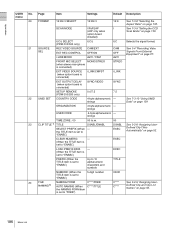
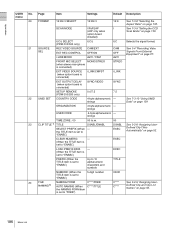
...
C****/FREE
NAMING 6) AUTO NAMING (When C****/TITLE
the NAMING FORM item
is connected)
SYNC/VIDEO
SYNC
SETUP REMOVE
0.0/7.5
7.5
(PDW-510/530 only)
22
UMID SET COUNTRY CODE
4-byte alphanumeric -
UC/J SELECT (PDW-510/530 only)
UC/J
UC
Selects the signal format.
21
SOURCE
REC VIDEO SOURCE CAM/EXT
SEL
EXT REC CONTROL OFF/ON
i.LINK MODE
AV/C / FAM...
Operation Manual - Page 198


...video codec.
Appendixes
No. Page 09 TIMECODE
10 VDR MODE
Item TC OUT
Settings AUTO/GENE
Default AUTO
DF/NDF
DF/NDF
DF
(PDW-510/530 only)
EXT-LK DF/NDF INT/EXT
INT
(PDW-510...correction function of BATTERY BEFORE END/DISC BEFORE END. CONT: Displayed.
GENE: Outputs the time code generator output during playback. Selects the line into which the TC display is to be turned...
Operation Manual - Page 200
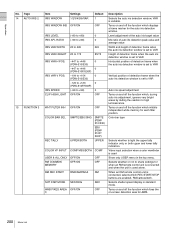
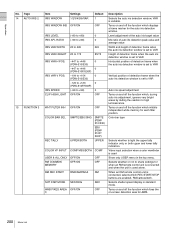
... remote control unit is variable. RM/camera/both upper and lower tally indicators....to +446 (PDW-510/530)
-447 to +446 (PDW-510P/530P)
-104 to +104 (PDW-510/530)
-124 to +123 (PDW-510P/530P)... START/STOP buttons are enabled. Appendixes
No. Video input selection when a color viewfinder is used ...BAR SEL REC TALLY
SMPTE/EBU/SNG UPPER/BOTH
SMPTE (PDW510/530)
EBU (PDW510P/ 530P)
UPPER
COLOR VF INPUT...
Similar Questions
Blinking Error Code Meaning
Please provide SONY BRAVIA KLV 46X200A LCD TV red stand by LED blinking error code meaning
Please provide SONY BRAVIA KLV 46X200A LCD TV red stand by LED blinking error code meaning
(Posted by crkgamage1 10 years ago)
Error Code C31:23. Camera Sony Tr840e
I need help to fix camera. The tape suddenly stopped and the errorcode showed c31:23. any easy way...
I need help to fix camera. The tape suddenly stopped and the errorcode showed c31:23. any easy way...
(Posted by Petku 10 years ago)
Hi I Am Experiencing Error 03-454 And Do Not Know What Does It Mean Can Anybody
hi i am experiencing error03-454 and do not know what does it mean , can anbybody help pls
hi i am experiencing error03-454 and do not know what does it mean , can anbybody help pls
(Posted by paulvalletta 11 years ago)

