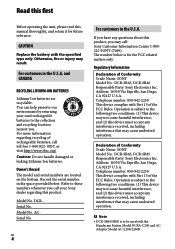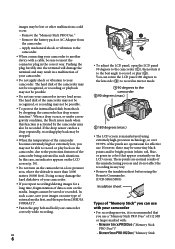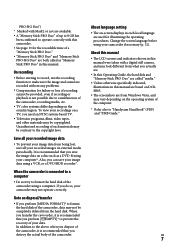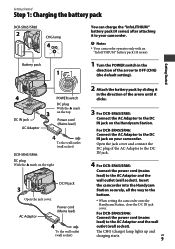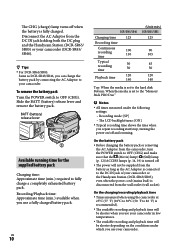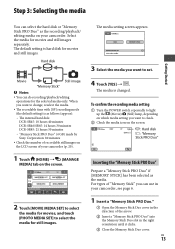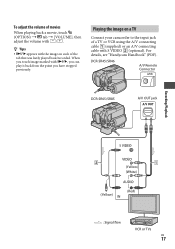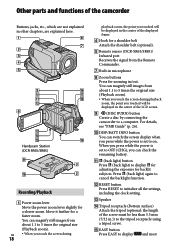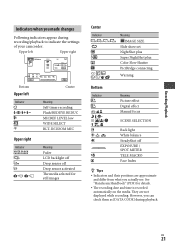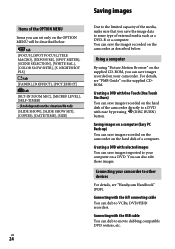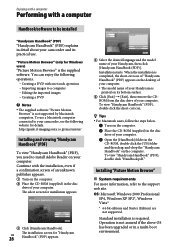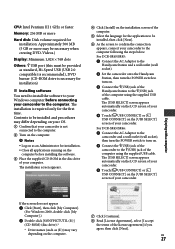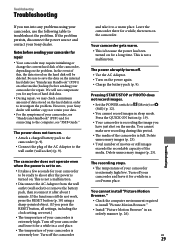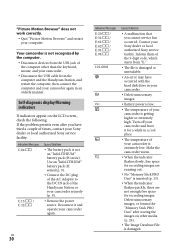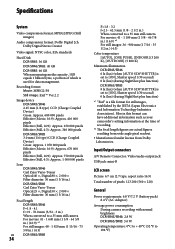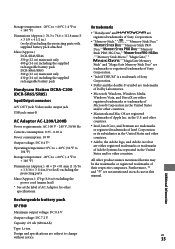Sony DCR-SR45 Support Question
Find answers below for this question about Sony DCR-SR45 - Handycam Camcorder - 680 KP.Need a Sony DCR-SR45 manual? We have 1 online manual for this item!
Question posted by kotto21 on May 17th, 2016
Bateria Recargable Sonydcr-sr45
Current Answers
Answer #1: Posted by BusterDoogen on May 17th, 2016 9:42 AM
I hope this is helpful to you!
Please respond to my effort to provide you with the best possible solution by using the "Acceptable Solution" and/or the "Helpful" buttons when the answer has proven to be helpful. Please feel free to submit further info for your question, if a solution was not provided. I appreciate the opportunity to serve you!
Related Sony DCR-SR45 Manual Pages
Similar Questions
The message I am getting when trying to install my Sony DCR-/SR45 video camera to my new iMac desk c...
WERE CAN I GET SOFTWARE FOR THE DCR-TRV17 VIDEO CAMERA
what cant i do. cant i get cd software at sony service center. pls help me. it urgent for mme. thank...
Sony DCR PC101 - Handycam Camcorder - 1.0