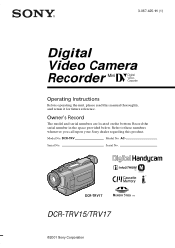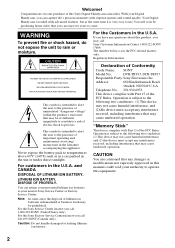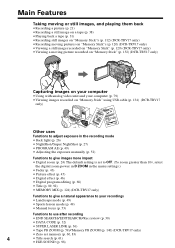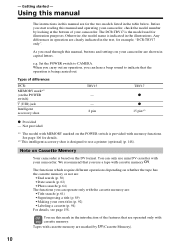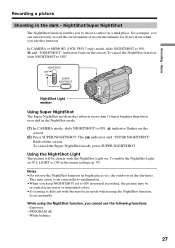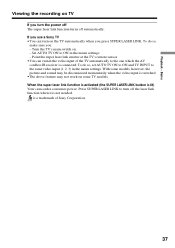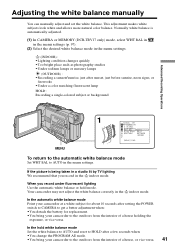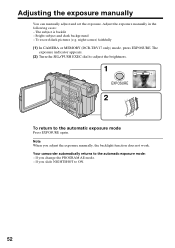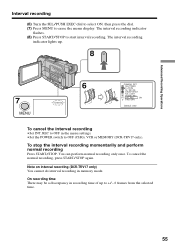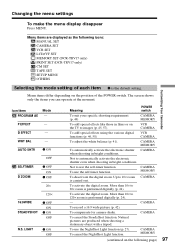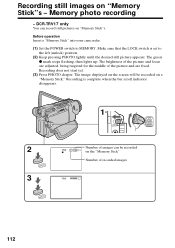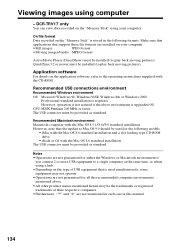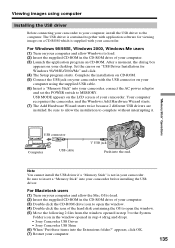Sony DCR-TRV17 - Digital Video Camera Recorder Support and Manuals
Get Help and Manuals for this Sony item

View All Support Options Below
Free Sony DCR-TRV17 manuals!
Problems with Sony DCR-TRV17?
Ask a Question
Free Sony DCR-TRV17 manuals!
Problems with Sony DCR-TRV17?
Ask a Question
Most Recent Sony DCR-TRV17 Questions
How Can I Transfer Video From Sony Dcr Trv17 To My Pc Windows 8
(Posted by olenfitch 8 years ago)
Does The Sony Dcr-trv17 Take A Memory Stick
(Posted by crKayl 9 years ago)
Cassette Stock Halfway
cassete compartment does not open enough to get cassette out. Power does not come on.
cassete compartment does not open enough to get cassette out. Power does not come on.
(Posted by leonean 9 years ago)
I Am Trying To Connect My Sony Dcr-trv17 To My Pc But It Is Not Recognised.
My PC will not recognise the recorder and I can't find how I can solve this issue. I want to transfe...
My PC will not recognise the recorder and I can't find how I can solve this issue. I want to transfe...
(Posted by kasadler 9 years ago)
Dcr-trv17e Camcorder To Pc
i have tried to play my camcorder to pc with various connectors inc , ilnk ,but without success can ...
i have tried to play my camcorder to pc with various connectors inc , ilnk ,but without success can ...
(Posted by davidward620 11 years ago)
Sony DCR-TRV17 Videos
Popular Sony DCR-TRV17 Manual Pages
Sony DCR-TRV17 Reviews
We have not received any reviews for Sony yet.