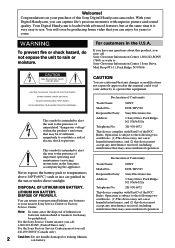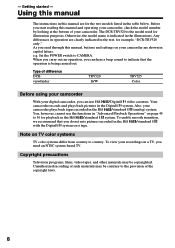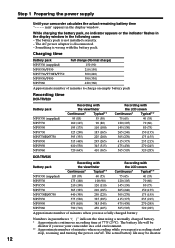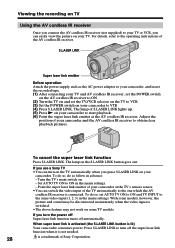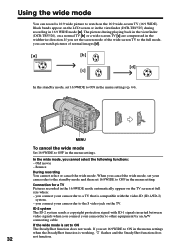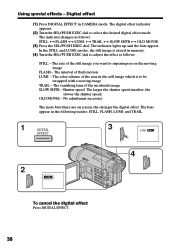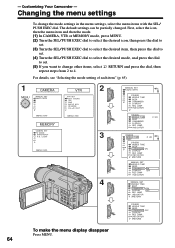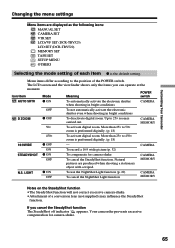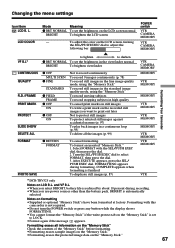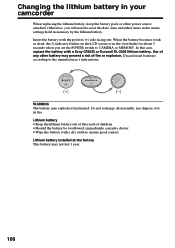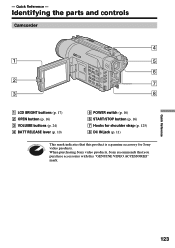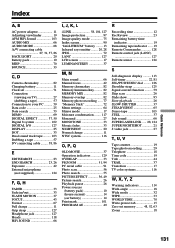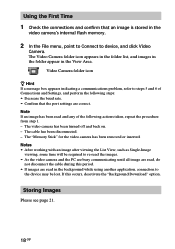Sony DCR-TRV525 - Digital Video Camera Recorder Support and Manuals
Get Help and Manuals for this Sony item

View All Support Options Below
Free Sony DCR-TRV525 manuals!
Problems with Sony DCR-TRV525?
Ask a Question
Free Sony DCR-TRV525 manuals!
Problems with Sony DCR-TRV525?
Ask a Question
Most Recent Sony DCR-TRV525 Questions
I Have Copied A Video On To My Computer, However Although There Is Audio On The
I have copied a video that I shot on to my coputer, however alythough there is audio on the tape the...
I have copied a video that I shot on to my coputer, however alythough there is audio on the tape the...
(Posted by holroy 12 years ago)
Transfer From Sony Digital Video Camera To A Mac
I have a tape 1 hr. 55 min long that I want to upload to my Mac computer from the camera, to edit in...
I have a tape 1 hr. 55 min long that I want to upload to my Mac computer from the camera, to edit in...
(Posted by cnbleach 12 years ago)
Popular Sony DCR-TRV525 Manual Pages
Sony DCR-TRV525 Reviews
We have not received any reviews for Sony yet.