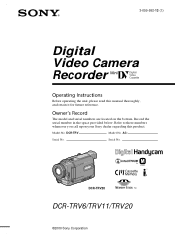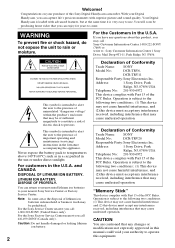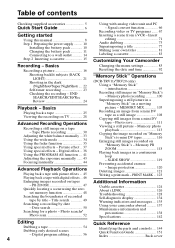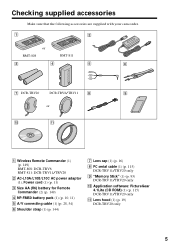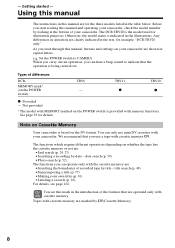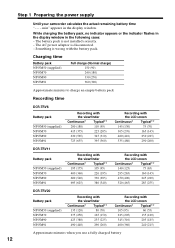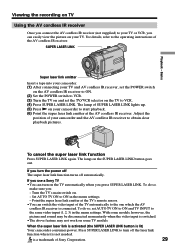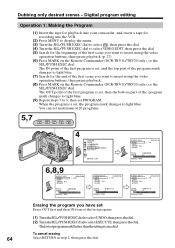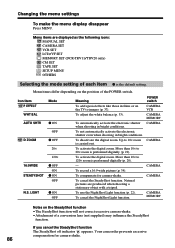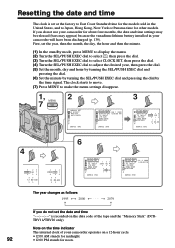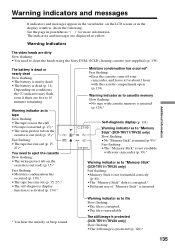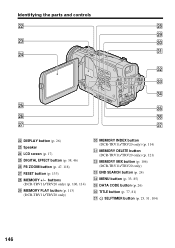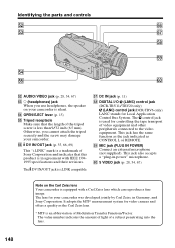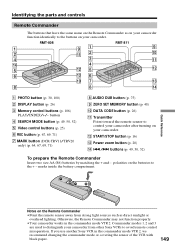Sony DCR-TRV6 - Digital Video Camera Recorder Support and Manuals
Get Help and Manuals for this Sony item

View All Support Options Below
Free Sony DCR-TRV6 manuals!
Problems with Sony DCR-TRV6?
Ask a Question
Free Sony DCR-TRV6 manuals!
Problems with Sony DCR-TRV6?
Ask a Question
Most Recent Sony DCR-TRV6 Questions
Copy Sony Dcr-trv6 Dv Tape To File On Computer In Order To Create Dvd Disk
what connector do i use to copy dcr-tv6 tape to computer file how do you do it ? i have picture-...
what connector do i use to copy dcr-tv6 tape to computer file how do you do it ? i have picture-...
(Posted by victorbuckman 9 years ago)
Can You Hook A Sony Dcrtrv6/trv11/trv20 Into A Computer Monitor And Watch A Tape
I have recordings I recorded on my Sony ono DVM60 tapes can I hook my camcorder into a comupter moni...
I have recordings I recorded on my Sony ono DVM60 tapes can I hook my camcorder into a comupter moni...
(Posted by crsdepo 12 years ago)
Popular Sony DCR-TRV6 Manual Pages
Sony DCR-TRV6 Reviews
We have not received any reviews for Sony yet.