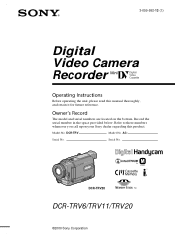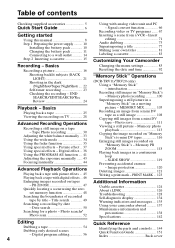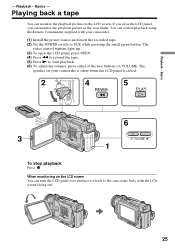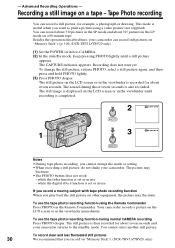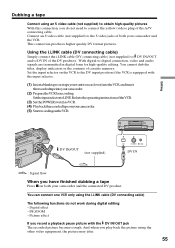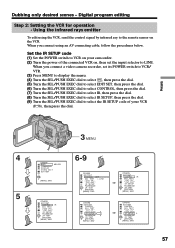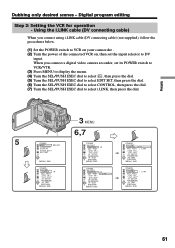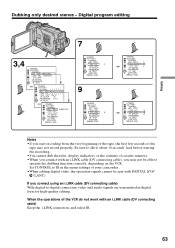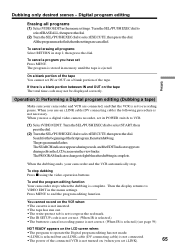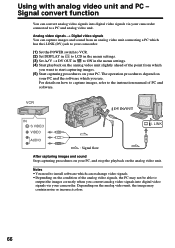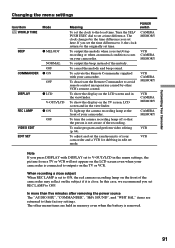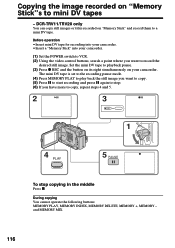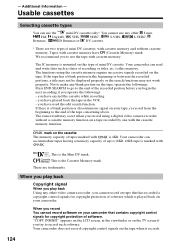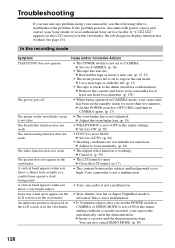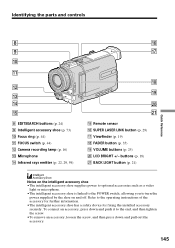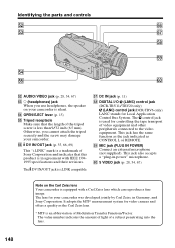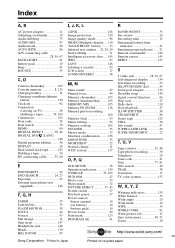Sony DCR-TRV6 Support Question
Find answers below for this question about Sony DCR-TRV6 - Digital Video Camera Recorder.Need a Sony DCR-TRV6 manual? We have 2 online manuals for this item!
Current Answers
Answer #1: Posted by TechSupport101 on August 24th, 2014 7:24 AM
Hi. This product is widely unavailable for purchase and thus its pricing info is unavailable.
Related Sony DCR-TRV6 Manual Pages
Similar Questions
Free Dowloader Transfering Video From Dcr-trv460 To Computeror Flashdrive,
free downloader transfering video from dcr-trv460 to computer or flashdrive,the dcr not recognize im...
free downloader transfering video from dcr-trv460 to computer or flashdrive,the dcr not recognize im...
(Posted by geraldinecherry 12 years ago)
Does Sony Dcr-pc7 Digital Video Camera Recorder Have A Night Shot?
The green thing going on when using at night.
The green thing going on when using at night.
(Posted by journeyman347 12 years ago)
No Video Recording With My Sony Dcr-trv7 Digital Video Camera.
Camera does not record video. Audio okay. Playback video and audio okay.
Camera does not record video. Audio okay. Playback video and audio okay.
(Posted by silverbarnfx 12 years ago)
Ccd-trv138/338 Video Camera Recorder/dcr-trv280 Digital Video Camera Recorder
I need to purchasethe following supplies: AC Adaptor Power cord A/V connecting cable (monaural)...
I need to purchasethe following supplies: AC Adaptor Power cord A/V connecting cable (monaural)...
(Posted by cookie7801 12 years ago)
Free Operation Manual For Dcr Trv27 Digital Video Camera Recorder
i want a free copy or download for an operation manual of sony dcr tvr27 digital video camera record...
i want a free copy or download for an operation manual of sony dcr tvr27 digital video camera record...
(Posted by sevengrace 12 years ago)