Sony DCR-TRV830 - Digital Video Camera Recorder Support and Manuals
Get Help and Manuals for this Sony item
This item is in your list!

View All Support Options Below
Free Sony DCR-TRV830 manuals!
Problems with Sony DCR-TRV830?
Ask a Question
Free Sony DCR-TRV830 manuals!
Problems with Sony DCR-TRV830?
Ask a Question
Most Recent Sony DCR-TRV830 Questions
Ejecting Tape
i get a c:31:30 message tape will not eject can i do this manually
i get a c:31:30 message tape will not eject can i do this manually
(Posted by jeune1 12 years ago)
Popular Sony DCR-TRV830 Manual Pages
Operating Instructions - Page 2


... accept any questions about this Sony Digital Handycam camcorder. This symbol is intended to alert the user to persons.
You can capture life's precious moments with Part15 of Conformity
Trade Name:
SONY
Model No.:
DCR-TRV730, DCRTRV828, DCR-TRV830
Responsible Party: Sony Electronics lnc. Never expose the battery pack to rain or moisture. Address:
1 Sony Drive, Park Ridge, NJ...
Operating Instructions - Page 4
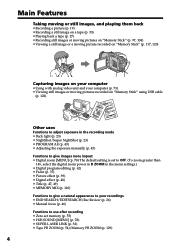
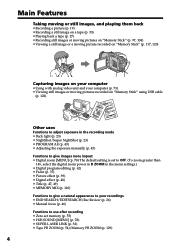
...; Recording still images or moving pictures on "Memory Stick" (p. 97, 104) • Viewing a still image or a moving picture recorded on "Memory Stick" (p. 117, 120)
Capturing images on your computer
• Using with analog video unit and your computer (p. 73) • Viewing still images or moving pictures recorded on "Memory Stick" using USB cable
(p. 122)
Other uses
Functions to adjust...
Operating Instructions - Page 5


... back a tape with analog video unit and your camcorder abroad 151 Maintenance information and precautions
152 Specifications 157
Editing
Quick Reference
Dubbing a tape 59
Identifying the parts and controls 159
Index 167
5 Insert Editing 76
Customizing Your Camcorder
Changing the menu settings 78
"Memory Stick" operations
Using "Memory Stick"-introduction .......... 88 Recording...
Operating Instructions - Page 8
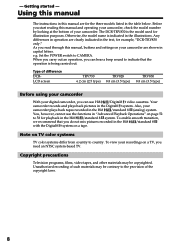
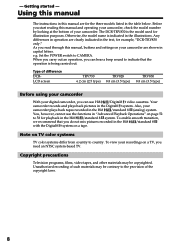
..., we recommend that the operation is the model used for example, "DCR-TRV830 only."
Note on your camcorder, check the model number by looking at the bottom of the copyright laws.
8 Using this manual
The instructions in the Hi8 /standard 8 system. You, however, cannot use Hi8 /Digital8 video cassettes. To view your camcorder plays back tapes recorded in the Hi8...
Operating Instructions - Page 10
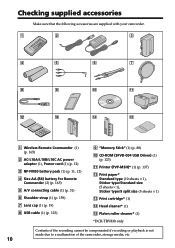
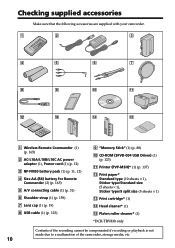
...battery pack (1) (p. 11, 12)
4 Size AA (R6) battery for Remote Commander (2) (p. 165)
5 A/V connecting cable (1) (p. 31)
6 Shoulder strap (1) (p. 159)
7 Lens cap (1) (p. 19)
8 USB cable (1) (p. 123)
9 "Memory Stick" (1) (p. 88)
0 CD-ROM (SPVD-004 USB Driver...DCR-TRV830 only
Contents of the recording cannot be compensated if recording or playback is not made due to a malfunction of the camcorder, ...
Operating Instructions - Page 17


...
4
2001 JAN 1 12 00 AM
2001 JAN 1 12 00
6
SETUP MENU
CLOCK SET
AUTO TV ON
TV I NPUT 2001 JUL 4
LTR S I ZE
...MEMORY unless you do not use your camcorder operates on a 12-hour cycle.
•12:00 AM stands for midnight.
•12:00 PM stands for noon.
17 Note on the tape and the "Memory Stick." "CLOCK SET" will be released (bars may appear) because the built-in rechargeable battery...
Operating Instructions - Page 32


....
(1) After connecting your TV and AV cordless IR receiver, set the POWER switch on the AV cordless IR receiver to ON.
(2) Turn the TV on some models, however, the picture and sound may be disconnected momentarily when the video input is lit)
Your camcorder consumes power. When super laser link is activated (the SUPER...
Operating Instructions - Page 70


... of the program mark changes to light blue. (9) Set the program by repeating steps 5 to insert using the video
operation buttons, then pause playback. (6) Press the SEL/PUSH EXEC dial. Digital program editing
Operation 1: Making the program
(1) Insert the tape for playback into your camcorder, and insert a tape for recording into the VCR.
(2) Press...
Operating Instructions - Page 79


...
Meaning
To suit your specific shooting requirement (p. 43)
To add special effects like those in bright conditions
POWER switch
CAMERA MEMORY
CAMERA VCR
CAMERA VCR
CAMERA MEMORY
Customizing Your Camcorder
79 Menu items are displayed as the following icons: MANUAL SET CAMERA SET VCR SET LCD/VF SET MEMORY SET PRINT SET TAPE SET SETUP MENU OTHERS
Selecting the mode setting of the POWER switch...
Operating Instructions - Page 84


.../ PUSH EXEC dial. Formatting
with DCR-TRV830 only) is not required. •Do not turn the POWER switch or press any button while the display shows
"FORMATTING". •You cannot format the "Memory Stick" if the write-protect tab on the "Memory Stick."
COMPLETE appears when formatting is set to the intelligent accessory shoe.
84 Changing the menu...
Operating Instructions - Page 89


... Macintosh computers do not have a guaranteed compatibility with this manual.
Notes on image data compatibility
•Image data files recorded on "Memory Stick"s by your camcorder still images recorded on other equipment (DCRTRV890E/TRV900/TRV900E or DSC-D700/D770) that does not conform with this universal standard. (These models are trademarks of their respective companies...
Operating Instructions - Page 122
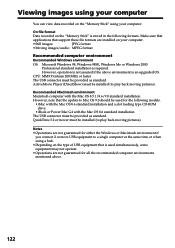
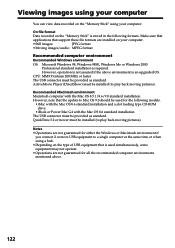
... Mac OS 8.6 standard installation The USB connector must be provided as standard. On file format
Data recorded on the "Memory Stick" using your computer. QuickTime 3.2 or newer must be installed (to play back moving pictures).
Viewing images using your computer
You can view data recorded on the "Memory Stick" is stored in the following models.
•iMac with...
Operating Instructions - Page 123
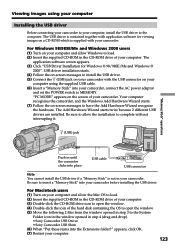
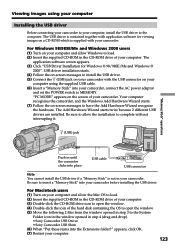
... Macintosh users (1) Turn on a CD-ROM which is supplied with application software for Windows ® 98/98SE/Me and Windows ®
2000". Be sure to insert a "Memory Stick" into place
USB cable
USB connector
Note You cannot install the USB driver if a "Memory Stick" is contained together with your computer. The USB driver is not in your camcorder, connect the AC power adaptor
and set...
Operating Instructions - Page 137


You can make prints with DCR-TRV830 only) on your camcorder. (p. 78)
Before operation •Insert a recorded "Memory Stick" into your camcorder. •Connect the printer to your camcorder to the operating instructions of printing still images.
Select the desired mode in the menu settings.
Using the external printer
You can use the external printer (supplied with the ...
Operating Instructions - Page 167


...Image size 93 Index screen 118 "InfoLITHIUM" battery pack
148 Infrared rays emitter ........ 23, 32 JPEG 88 LANC jack 164 LUMINANCEKEY 40
M, N
Main sound 81 Manual focus 46 Memory chroma key 110 Memory luminance key ....... 110 MEMORY MIX 110 Memory overlap 110 Memory PB ZOOM 129 Memory photo recording ...... 97 "Memory Stick 88 Menu settings 78 Mirror mode 20 Moisture condensation...
Sony DCR-TRV830 Reviews
Do you have an experience with the Sony DCR-TRV830 that you would like to share?
Earn 750 points for your review!
We have not received any reviews for Sony yet.
Earn 750 points for your review!
