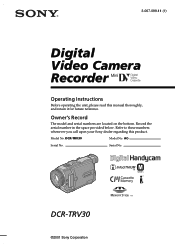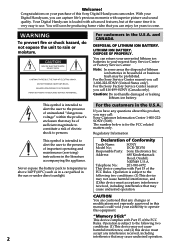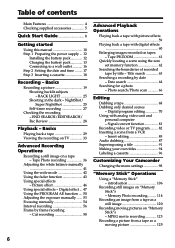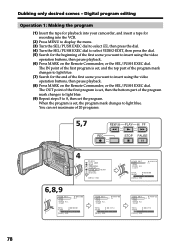Sony DCR-TRV30 - Digital Video Camera Recorder Support and Manuals
Get Help and Manuals for this Sony item

View All Support Options Below
Free Sony DCR-TRV30 manuals!
Problems with Sony DCR-TRV30?
Ask a Question
Free Sony DCR-TRV30 manuals!
Problems with Sony DCR-TRV30?
Ask a Question
Most Recent Sony DCR-TRV30 Questions
How To Use A Dcr Trv30
(Posted by Rantiu 10 years ago)
Have Dcr-trv30 - Need Usb Connection To Win 7-64 Bit Laptop.
I Read Somewhere That There Is No Way That I Can Get Images From Memory Stick To My Laptop With Win ...
I Read Somewhere That There Is No Way That I Can Get Images From Memory Stick To My Laptop With Win ...
(Posted by priorart17 10 years ago)
Dcr-trv30 Price
I live in a retirement community which has garage sales to benefit our residents. I have received th...
I live in a retirement community which has garage sales to benefit our residents. I have received th...
(Posted by mark0208 10 years ago)
I Get Black Image
(Posted by amroz 11 years ago)
Sony Dcr-trv6 Download To Mac
How do I download video footage from my camcorder to my MAC?
How do I download video footage from my camcorder to my MAC?
(Posted by Ettb79 12 years ago)
Sony DCR-TRV30 Videos
Popular Sony DCR-TRV30 Manual Pages
Sony DCR-TRV30 Reviews
We have not received any reviews for Sony yet.