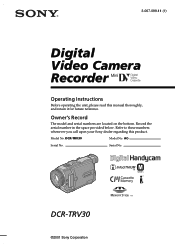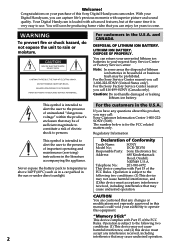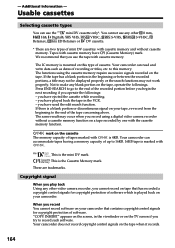Sony DCR-TRV30 Support Question
Find answers below for this question about Sony DCR-TRV30 - Digital Video Camera Recorder.Need a Sony DCR-TRV30 manual? We have 2 online manuals for this item!
Question posted by Ettb79 on March 26th, 2012
Sony Dcr-trv6 Download To Mac
How do I download video footage from my camcorder to my MAC?
Current Answers
Related Sony DCR-TRV30 Manual Pages
Similar Questions
Sony Dcr-trv480e Digital Video Camera Recorder File Softeare Need On Windows 7
(Posted by nishad0000 10 years ago)
Have Dcr-trv30 - Need Usb Connection To Win 7-64 Bit Laptop.
I Read Somewhere That There Is No Way That I Can Get Images From Memory Stick To My Laptop With Win ...
I Read Somewhere That There Is No Way That I Can Get Images From Memory Stick To My Laptop With Win ...
(Posted by priorart17 10 years ago)
Dcr-trv30 Price
I live in a retirement community which has garage sales to benefit our residents. I have received th...
I live in a retirement community which has garage sales to benefit our residents. I have received th...
(Posted by mark0208 10 years ago)
Free Operation Manual For Dcr Trv27 Digital Video Camera Recorder
i want a free copy or download for an operation manual of sony dcr tvr27 digital video camera record...
i want a free copy or download for an operation manual of sony dcr tvr27 digital video camera record...
(Posted by sevengrace 12 years ago)