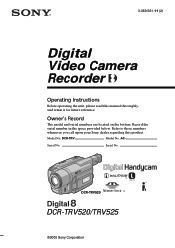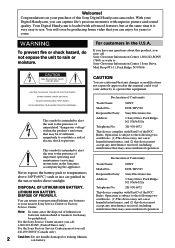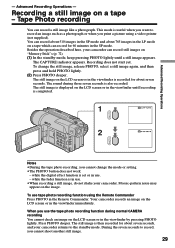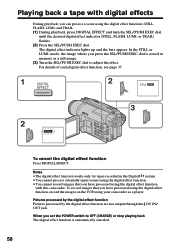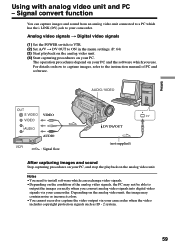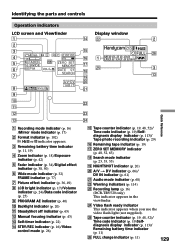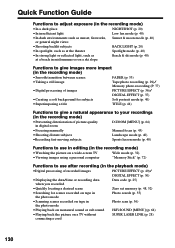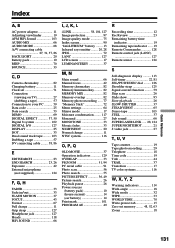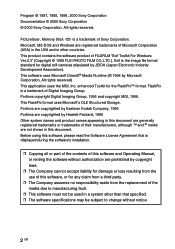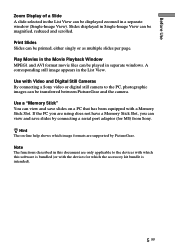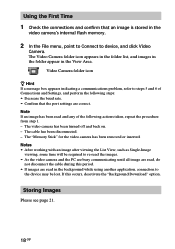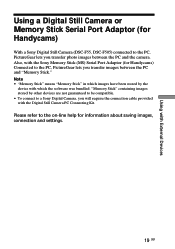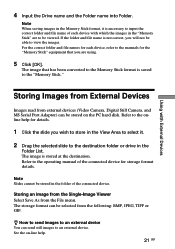Sony DCR-TRV525 Support Question
Find answers below for this question about Sony DCR-TRV525 - Digital Video Camera Recorder.Need a Sony DCR-TRV525 manual? We have 3 online manuals for this item!
Question posted by cnbleach on February 13th, 2012
Transfer From Sony Digital Video Camera To A Mac
I have a tape 1 hr. 55 min long that I want to upload to my Mac computer from the camera, to edit in iMovie. I do not have the right cable yet. Can this be done? I do not have the software CD that came with the camera. Is there the right software for a Mac?
Current Answers
Related Sony DCR-TRV525 Manual Pages
Similar Questions
How To Get Photos From Digital Video Camera Recorder Sony Handycam Dcr -
sx45/sx65/sx85
sx45/sx65/sx85
(Posted by kathysblake 9 years ago)
How To Get Video From Dcr-dvd300 Mini Dvd-r To Apple Mac?
I have multiple videos recorded using the Sony DCR-DVD300 and am trying to upload them to my iMac. I...
I have multiple videos recorded using the Sony DCR-DVD300 and am trying to upload them to my iMac. I...
(Posted by psobeski 11 years ago)
I Have Copied A Video On To My Computer, However Although There Is Audio On The
I have copied a video that I shot on to my coputer, however alythough there is audio on the tape the...
I have copied a video that I shot on to my coputer, however alythough there is audio on the tape the...
(Posted by holroy 12 years ago)
Free Dowloader Transfering Video From Dcr-trv460 To Computeror Flashdrive,
free downloader transfering video from dcr-trv460 to computer or flashdrive,the dcr not recognize im...
free downloader transfering video from dcr-trv460 to computer or flashdrive,the dcr not recognize im...
(Posted by geraldinecherry 12 years ago)