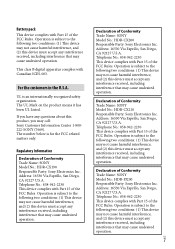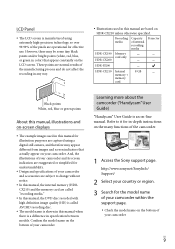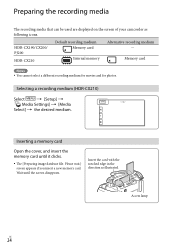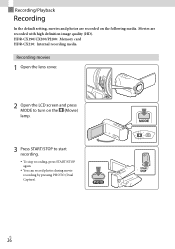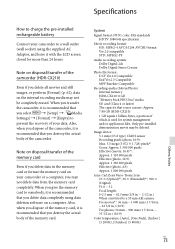Sony HDR-CX210 Support and Manuals
Get Help and Manuals for this Sony item

View All Support Options Below
Free Sony HDR-CX210 manuals!
Problems with Sony HDR-CX210?
Ask a Question
Free Sony HDR-CX210 manuals!
Problems with Sony HDR-CX210?
Ask a Question
Most Recent Sony HDR-CX210 Questions
Can I Get A Firewire For The Cx210 At Any Best Buy Type Of Store
(Posted by mpena50195 8 years ago)
How To Delete Memory Sony Hdr Cx210
(Posted by LembTrayb 9 years ago)
Sony Handycam Cx210 How To Save To Computer
(Posted by beepp 9 years ago)
Sony Hdr-cx210 How To Import Memory Card
(Posted by frCothr 9 years ago)
How To Use Sony Hdr Pj200 As Webcam
(Posted by miquealber 9 years ago)
Sony HDR-CX210 Videos
Popular Sony HDR-CX210 Manual Pages
Sony HDR-CX210 Reviews
 Sony has a rating of 5.00 based upon 1 review.
Get much more information including the actual reviews and ratings that combined to make up the overall score listed above. Our reviewers
have graded the Sony HDR-CX210 based upon the following criteria:
Sony has a rating of 5.00 based upon 1 review.
Get much more information including the actual reviews and ratings that combined to make up the overall score listed above. Our reviewers
have graded the Sony HDR-CX210 based upon the following criteria:
- Durability [1 rating]
- Cost Effective [1 rating]
- Quality [1 rating]
- Operate as Advertised [1 rating]
- Customer Service [1 rating]