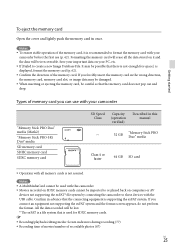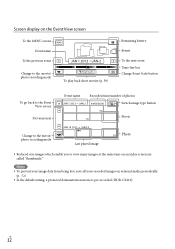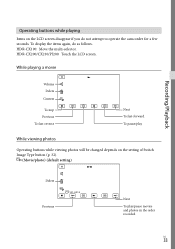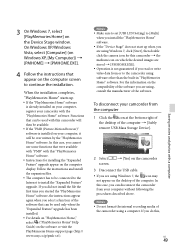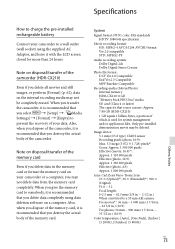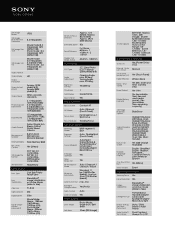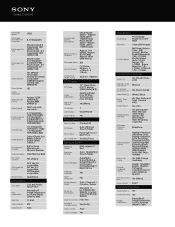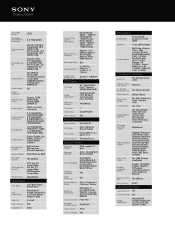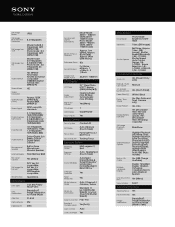Sony HDR-CX210 Support Question
Find answers below for this question about Sony HDR-CX210.Need a Sony HDR-CX210 manual? We have 5 online manuals for this item!
Question posted by mpena50195 on August 30th, 2015
Can I Get A Firewire For The Cx210 At Any Best Buy Type Of Store
The person who posted this question about this Sony product did not include a detailed explanation. Please use the "Request More Information" button to the right if more details would help you to answer this question.
Current Answers
Answer #1: Posted by TechSupport101 on August 30th, 2015 9:23 AM
Please email Best Buy's CS directly by completing and submitting the Email contact form here https://www-ssl.bestbuy.com/profile/ss/contactus to avail the best advice on the availability of the firewire in question.
Related Sony HDR-CX210 Manual Pages
Similar Questions
Video Camera Eating Tapes
My video camera Sony DCR-TRV27 started messing up tapes (eating tapes) Any sugestion
My video camera Sony DCR-TRV27 started messing up tapes (eating tapes) Any sugestion
(Posted by janosurimb 1 year ago)
Sony Hd Video Camera Recorder Hdr Cx210 How Do I Download Video From The Camera
to my mac?
to my mac?
(Posted by clipphelp 10 years ago)
How To Download Video From Sony Video Camera Hdr-cx190 To A Mac Computer
(Posted by kichison 10 years ago)
How To Transfer Video From Hdr Cx 210 Camera To Computer
(Posted by lynxbishop 11 years ago)