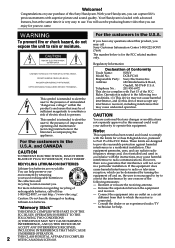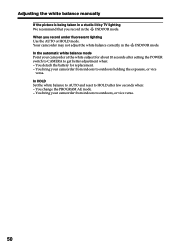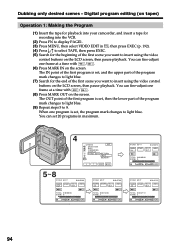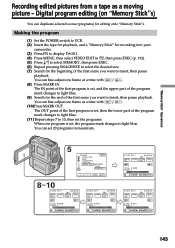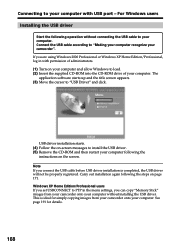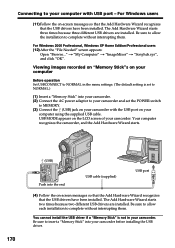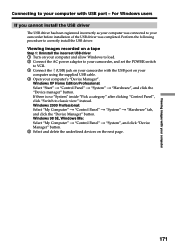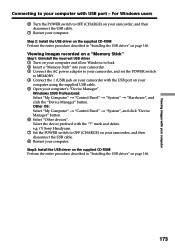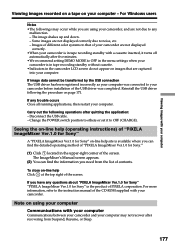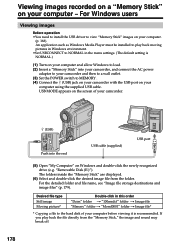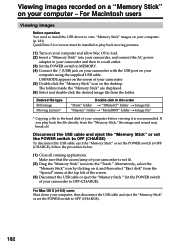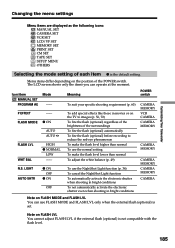Sony DCR PC101 - Handycam Camcorder - 1.0 Megapixel Support and Manuals
Get Help and Manuals for this Sony item

View All Support Options Below
Free Sony DCR PC101 manuals!
Problems with Sony DCR PC101?
Ask a Question
Free Sony DCR PC101 manuals!
Problems with Sony DCR PC101?
Ask a Question
Most Recent Sony DCR PC101 Questions
Drivers For Dcr-pc101e
Hi I am trying to connect my Vidio Camera to y Mid 2011 Mac Versio 10.13.6
Hi I am trying to connect my Vidio Camera to y Mid 2011 Mac Versio 10.13.6
(Posted by williamreeves444 2 years ago)
Hi! I Need The Usb Drivers For Windows 7 I Have Camcorder Camera Dcr-pc101e
(Posted by monic73 11 years ago)
I Have Sony Dcr-pc101, But In Japan Language...so, May I Get A Tachnical Support
(Posted by benjiegisela 11 years ago)
Language Change
I have sony DCR-PC101, but in japan language...so, may I get a tachnical support how to change to th...
I have sony DCR-PC101, but in japan language...so, may I get a tachnical support how to change to th...
(Posted by stanlyrawung 12 years ago)
Unable To Record Video With Pc101e Camcorder
i am having problem capturing video with pc101e. it comes all black. i can hear audio though. tha...
i am having problem capturing video with pc101e. it comes all black. i can hear audio though. tha...
(Posted by mohitmg 12 years ago)
Popular Sony DCR PC101 Manual Pages
Sony DCR PC101 Reviews
We have not received any reviews for Sony yet.