Sony DCR DVD100 - MiniDVD Handycam Camcorder Support and Manuals
Get Help and Manuals for this Sony item
This item is in your list!

View All Support Options Below
Free Sony DCR DVD100 manuals!
Problems with Sony DCR DVD100?
Ask a Question
Free Sony DCR DVD100 manuals!
Problems with Sony DCR DVD100?
Ask a Question
Sony DCR DVD100 Videos
Popular Sony DCR DVD100 Manual Pages
Operating Instructions - Page 1
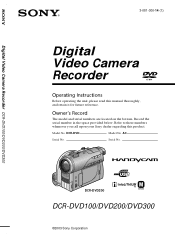
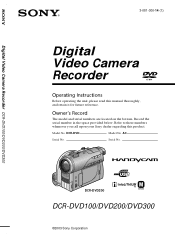
... Sony dealer regarding this manual thoroughly, and retain it for future reference. Serial No. Owner's Record
The model and serial numbers are located on the bottom. Model No.
Serial No. DCR-DVD200
TM SERIES
DCR-DVD100/DVD200/DVD300
©2003 Sony Corporation Digital Video Camera Recorder DCR-DVD100/DVD200/DVD300
3-081-300-14 (1)
Digital Video Camera Recorder
Operating Instructions...
Operating Instructions - Page 2
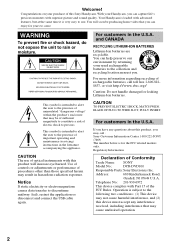
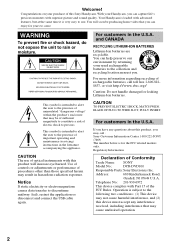
... damaged or leaking Lithium-Ion batteries.
For more information regarding recycling of electric shock to use of important operating and maintenance (servicing) instructions in hazardous radiation exposure. Your Handycam is intended to alert the ... symbol is loaded with Part 15 of Conformity
Trade Name: SONY
Model No.:
DCR-DVD100
Responsible Party:Sony Electronics Inc.
Operating Instructions - Page 11


... instructions) of ImageMixer Ver.1.5 for Sony DVD Handycam 97
Viewing scenes recorded on your camcorder - Introduction 89 System requirements 89 Installing the USB driver 90 Installing software 91 Connecting your camcorder to a TV or a VCR 107 Dubbing onto a disc 107
Customizing your camcorder
Changing the SETUP display 108 Selecting the option of each item 109
Troubleshooting...
Operating Instructions - Page 12
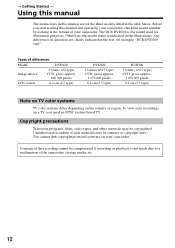
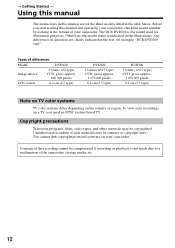
... an NTSC system-based TV. The DCR-DVD200 is indicated in the text, for illustration purposes. You cannot dub copyright protected software on the country or region. To view your camcorder.
Any differences in operation are for the three models listed in this manual and operating your camcorder, check the model number by looking at the bottom...
Operating Instructions - Page 48
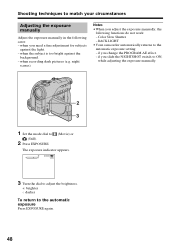
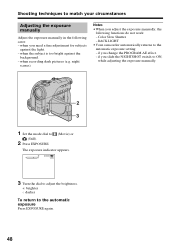
...camcorder automatically returns to the automatic exposure Press EXPOSURE again.
48 if you need a fine adjustment for subjects
against the
background. - when recording dark pictures (e.g. Shooting techniques to match your circumstances
Adjusting the exposure manually
Adjust the exposure manually...to the automatic exposure setting: - if you adjust the exposure manually, the following cases: ...
Operating Instructions - Page 89


...scenes. •Your camcorder is compatible with Hi-Speed USB. The supplied CD-ROM does not support to connect your camcorder to your camcorder with a computer compatible with Hi-Speed USB (USB 2.0 Specification). •You can be able to your computer •Making original DVD recorded scenes on
your camcorder to a Macintosh computer.
89 The USB driver installation is not assured...
Operating Instructions - Page 91
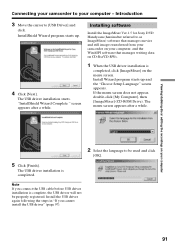
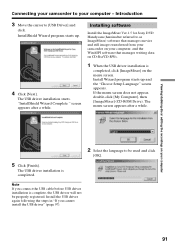
....1.5 for Sony DVD Handycam (hereinafter referred to be properly registered. Viewing/dubbing discs/ editing the recordings on your computer
2 Select the language to as ImageMixer) software that manages movies and still images transferred from your camcorder on your computer, and the WinASPI software that manages writing data on CD-Rs/CD-RWs.
1 When the USB driver installation is
completed...
Operating Instructions - Page 92
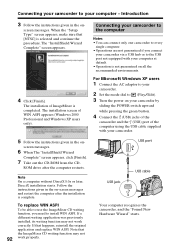
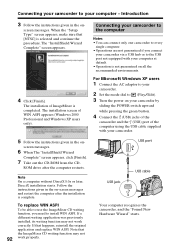
...camcorder.
5 Follow the instructions given in the on your camcorder by
sliding the POWER switch upward
while pressing the green button.
4 Connect the (USB) jacks of the
camcorder and the (USB) port of the computer using the USB cable supplied with your computer at default.
•Operation is complete. The "InstallShield Wizard Complete" screen appears.
4 Click [Finish].
The installation...
Operating Instructions - Page 95


... sure that "SONY DDX-A1000 USB
Device" appears in DVD/CD-ROM drives, "Generic volume" in Storage volumes, and "USB Mass Storage Device" in the on your camcorder by
sliding the POWER switch upward
while pressing the green button.
4 Connect the (USB) jacks of the
camcorder and the (USB) port of these devices are not shown, install the USB driver again following...
Operating Instructions - Page 96


... 96). If any of these devices are not shown, install the USB driver again following "If you cannot install the USB driver" (page 97). Notes •Be sure to turn off your computer. "Device Manager" screen appears. 4 Make sure that "SONY DDX-A1000 USB
Device" appears in CD-ROM, "Sony DVD Handycam" in Storage device, and "USB Mass Storage Device" in red.
Operating Instructions - Page 98
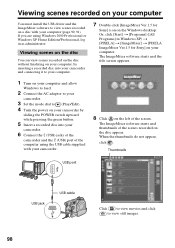
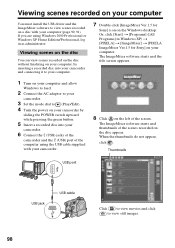
... Sony] on a disc with your camcorder.
8 Click on the Windows desktop. The ImageMixer software starts and the title screen appears.
1 Turn on your computer and allow
Windows to load.
2 Connect the AC adaptor to your
camcorder.
3 Set the mode dial to (Play/Edit). 4 Turn the power on your camcorder by inserting a recorded disc into your
camcorder.
6 Connect the (USB...
Operating Instructions - Page 104


...camcorder to make an additional copy,
click [OK].
b/v/V/B: Selects the icon
N: Playback ./>: Backwards/ forwards the contents. The making of the selected icon. X: Pause x: Stop TITLE: Returns to end the procedure.
7 Eject the disc following the instructions... you want to the computer with the
USB cable, then insert a blank disc into
your camcorder.
4 Click
. Plays back the scene...
Operating Instructions - Page 108


... icon with v/V, then
press ENTER. To make the SETUP display disappear
Press SETUP.
[ SETUP ] : END
(Play/Edit)
APPLI. Select the item in the SETUP display with v/V, then
press ENTER.
Customizing your camcorder - APPLI MANUAL SET CAMERA SET
LCD/VF SET DISC SET SETUP MENU OTHERS
1 Turn the power on the next page. CAMERA SET SELFTIMER BURST QUALITY IMAGESIZE N. LIGHT
RETURN
OFF...
Operating Instructions - Page 121
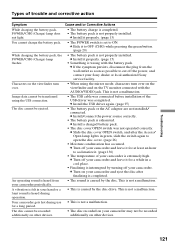
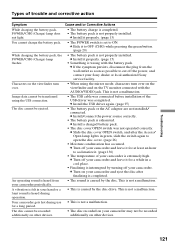
...of trouble and corrective action
Symptom While charging the battery pack, POWER/CHG (Charge) lamp does not light. c Install the USB driver again. (page 97)
• The battery pack or the AC adaptor are not installed/ connected.
The disc cannot be recorded additionally on your camcorder periodically.
You cannot charge the battery pack. Troubleshooting
Types of the USB driver was...
Operating Instructions - Page 134


...47 kΩ (kilohms) USB jack mini-B Control jack Stereo mini-minijack (ø 2.5 mm) MIC jack Stereo minijack (ø 3.5 mm)
LCD screen
Picture DCR-DVD100/DVD200: 6.2 cm (2.5 type) DCR-DVD300: 8.8 cm (3.5 type) Total number of pixels 123 200 (560 × 220)
General
Power requirements 7.2 V (battery pack) 8.4 V (AC adaptor) Average power consumption (when using the battery pack) During camera...
Sony DCR DVD100 Reviews
Do you have an experience with the Sony DCR DVD100 that you would like to share?
Earn 750 points for your review!
We have not received any reviews for Sony yet.
Earn 750 points for your review!

