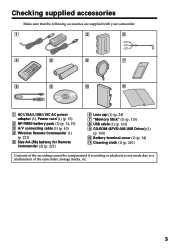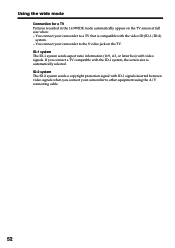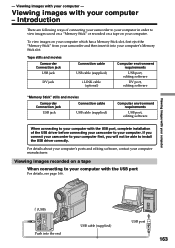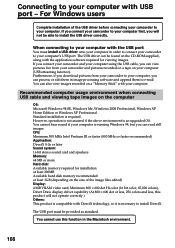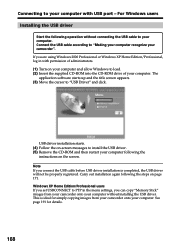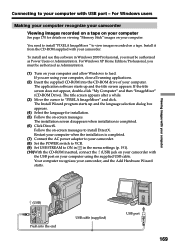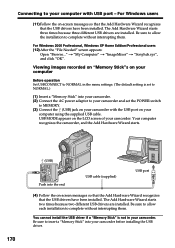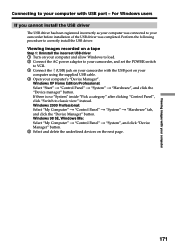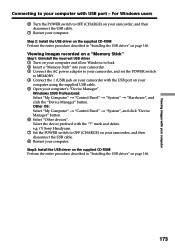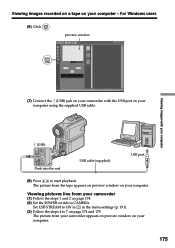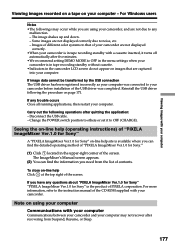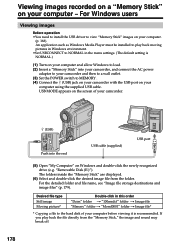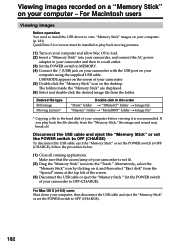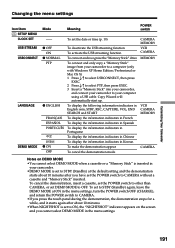Sony DCR PC101 Support Question
Find answers below for this question about Sony DCR PC101 - Handycam Camcorder - 1.0 Megapixel.Need a Sony DCR PC101 manual? We have 1 online manual for this item!
Question posted by monic73 on January 3rd, 2013
Hi! I Need The Usb Drivers For Windows 7 I Have Camcorder Camera Dcr-pc101e
Current Answers
Answer #1: Posted by tintinb on January 3rd, 2013 4:44 AM
- Windows 2000
- Windows XP
- Windows Me
- Windows 98/98 SE
You may download the driver software compatible with these Operating System below.
If you have more questions, please don't hesitate to ask here at HelpOwl. Experts here are always willing to answer your questions to the best of our knowledge and expertise.
Regards,
Tintin
Related Sony DCR PC101 Manual Pages
Similar Questions
Hi I am trying to connect my Vidio Camera to y Mid 2011 Mac Versio 10.13.6
PLZ send me link
i am having problem capturing video with pc101e. it comes all black. i can hear audio though. tha...
Sony DCR PC101 - Handycam Camcorder - 1.0
I have the Home Vista Premiun OS in my Toshiba Satellite Computer and I need the USB driver for my D...