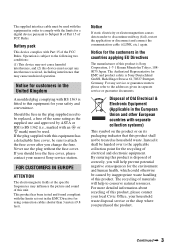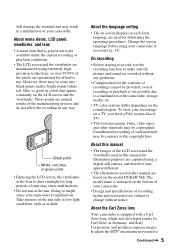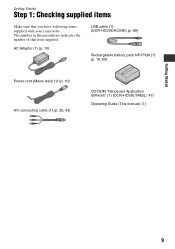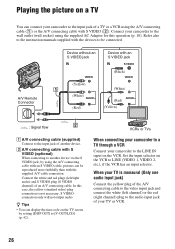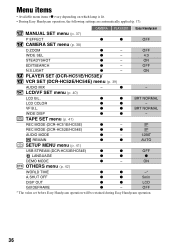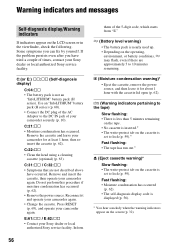Sony DCRHC54 Support and Manuals
Get Help and Manuals for this Sony item

View All Support Options Below
Free Sony DCRHC54 manuals!
Problems with Sony DCRHC54?
Ask a Question
Free Sony DCRHC54 manuals!
Problems with Sony DCRHC54?
Ask a Question
Most Recent Sony DCRHC54 Questions
Unable Connect Camcorder To Computer
Unable to use handycam with laptop as not finding my cd-rom for firststep guide installation. Iwant ...
Unable to use handycam with laptop as not finding my cd-rom for firststep guide installation. Iwant ...
(Posted by parameshcal 9 years ago)
Pls. Help Me To Download Sony Camera Driver Driver Soft. Dcr-hc54e
(Posted by acecreation 10 years ago)
My Sony Dcrhc54 Couldn't Load The Tape. What Will Be The Problem?
(Posted by AdrianGMomin 11 years ago)
Popular Sony DCRHC54 Manual Pages
Sony DCRHC54 Reviews
We have not received any reviews for Sony yet.