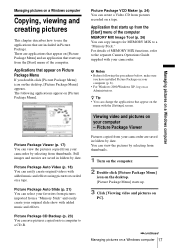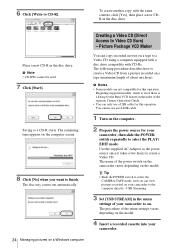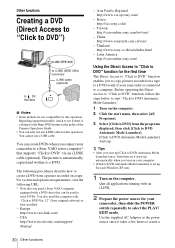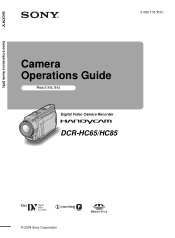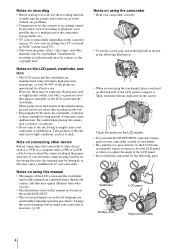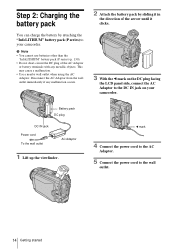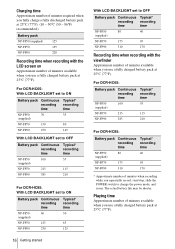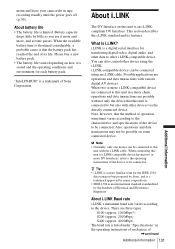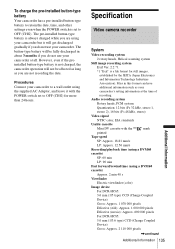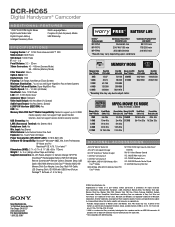Sony DCR-HC65 - Digital Handycam Camcorder Support and Manuals
Get Help and Manuals for this Sony item

View All Support Options Below
Free Sony DCR-HC65 manuals!
Problems with Sony DCR-HC65?
Ask a Question
Free Sony DCR-HC65 manuals!
Problems with Sony DCR-HC65?
Ask a Question
Most Recent Sony DCR-HC65 Questions
Need Install Cd
I was given a Sony Handycam DCR-HC/HC85 but was not given the install software cd. Is there a way to...
I was given a Sony Handycam DCR-HC/HC85 but was not given the install software cd. Is there a way to...
(Posted by cassiepruitt 12 years ago)
Sony DCR-HC65 Videos
Popular Sony DCR-HC65 Manual Pages
Sony DCR-HC65 Reviews
We have not received any reviews for Sony yet.