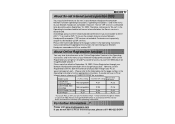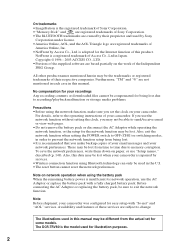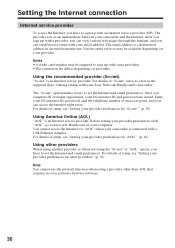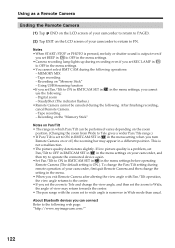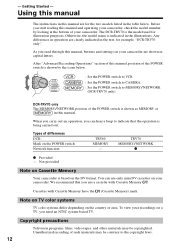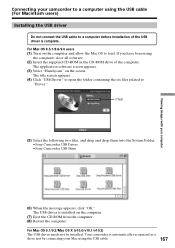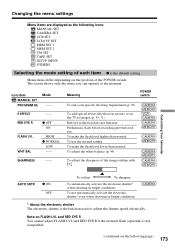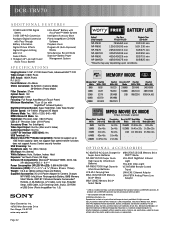Sony DCR-TRV70 - Digital Handycam Camcorder Support and Manuals
Get Help and Manuals for this Sony item

View All Support Options Below
Free Sony DCR-TRV70 manuals!
Problems with Sony DCR-TRV70?
Ask a Question
Free Sony DCR-TRV70 manuals!
Problems with Sony DCR-TRV70?
Ask a Question
Most Recent Sony DCR-TRV70 Questions
How Do I Download Into A Mac???
WITH A MAC OS X SYSTEM DO I NEED DRIVERS??
WITH A MAC OS X SYSTEM DO I NEED DRIVERS??
(Posted by PDTOONE 12 years ago)
Usb Driver For Dcr-trv70
I bought a new Dell laptop with Windows 7, which doesnt bring firewire port, only USB. It does not r...
I bought a new Dell laptop with Windows 7, which doesnt bring firewire port, only USB. It does not r...
(Posted by fmolina55 12 years ago)
Sony DCR-TRV70 Videos
Popular Sony DCR-TRV70 Manual Pages
Sony DCR-TRV70 Reviews
We have not received any reviews for Sony yet.