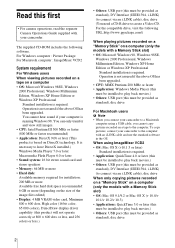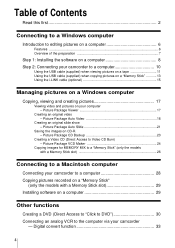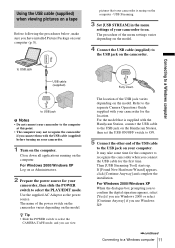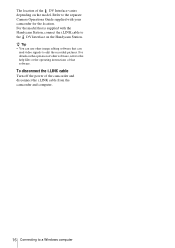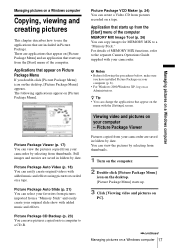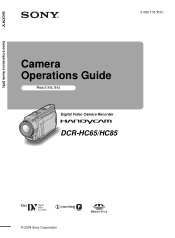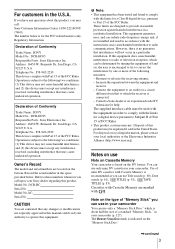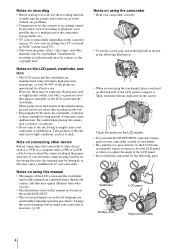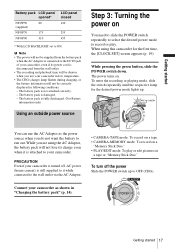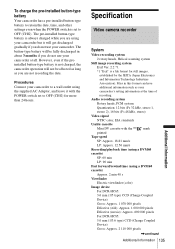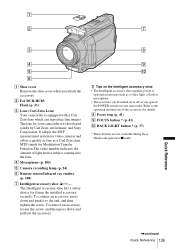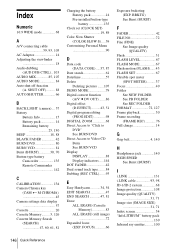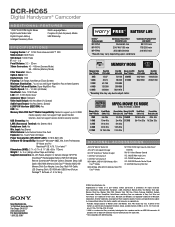Sony DCR-HC65 Support Question
Find answers below for this question about Sony DCR-HC65 - Digital Handycam Camcorder.Need a Sony DCR-HC65 manual? We have 5 online manuals for this item!
Question posted by cassiepruitt on December 15th, 2011
Need Install Cd
I was given a Sony Handycam DCR-HC/HC85 but was not given the install software cd. Is there a way to get this cd on line. I am trying to burn the tapes to a DVD, is there a way to do this with out the install software cd?
Current Answers
Related Sony DCR-HC65 Manual Pages
Similar Questions
Sony Video Camera Recorder 8 (ccd-fx310) Troubleshooting
I have a Sony Video Camera Recorder 8 (CCD-FX310) which has not been used for years....... I am supp...
I have a Sony Video Camera Recorder 8 (CCD-FX310) which has not been used for years....... I am supp...
(Posted by bobkerestes 1 year ago)
Video Camera Eating Tapes
My video camera Sony DCR-TRV27 started messing up tapes (eating tapes) Any sugestion
My video camera Sony DCR-TRV27 started messing up tapes (eating tapes) Any sugestion
(Posted by janosurimb 1 year ago)
Cd For This Digital Video Camera Recorder
need a cd operating manual
need a cd operating manual
(Posted by barbarahenderson19 9 years ago)
Sony Dcr-trv480e Digital Video Camera Recorder File Softeare Need On Windows 7
(Posted by nishad0000 10 years ago)
Sony Video Camera Dcr-sx85 Date Stamp On Photo Only Shows On Viewfinder Not
when uploaded
when uploaded
(Posted by jess7he 10 years ago)