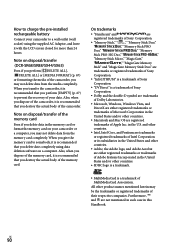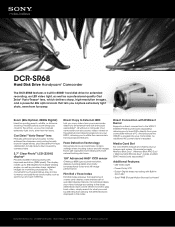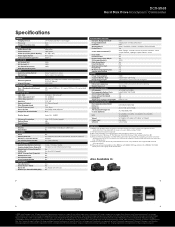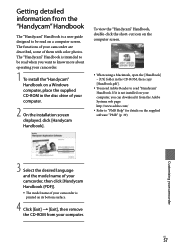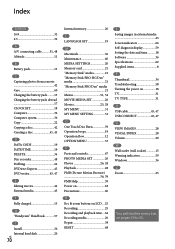Sony DCR-SR68/L - Hard Disk Drive Handycam Camcorder Support and Manuals
Get Help and Manuals for this Sony item

View All Support Options Below
Free Sony DCR-SR68/L manuals!
Problems with Sony DCR-SR68/L?
Ask a Question
Free Sony DCR-SR68/L manuals!
Problems with Sony DCR-SR68/L?
Ask a Question
Most Recent Sony DCR-SR68/L Questions
I Cant Find A User Manual For A Sony Full Hd1080 Camera. Cyber Shot.
(Posted by gmcam1968 8 years ago)
I Have A Video 8 Camcordertr61/tr65 The Tape Keeps Ejecting And Won't Stay In.
(Posted by gpiliouras 11 years ago)
Sony Dcr-sr68
where can i buy an ac adapter 8.4 for an Sony DCR-SR68 in Rochester,New York
where can i buy an ac adapter 8.4 for an Sony DCR-SR68 in Rochester,New York
(Posted by michaemikeaallen5 12 years ago)
Where Does Charger Plug Into This Camcorder I Can Not Find The Book
(Posted by suesnuthouse 12 years ago)
Sony DCR-SR68/L Videos
Popular Sony DCR-SR68/L Manual Pages
Sony DCR-SR68/L Reviews
We have not received any reviews for Sony yet.