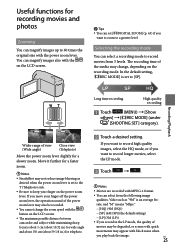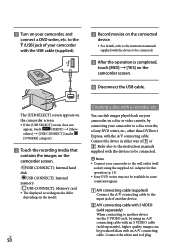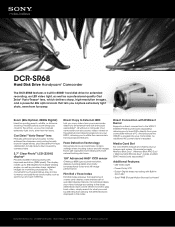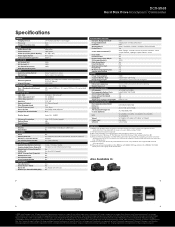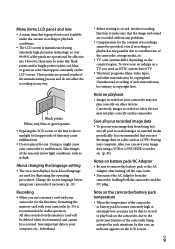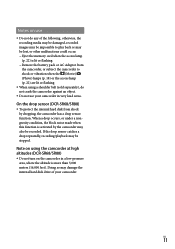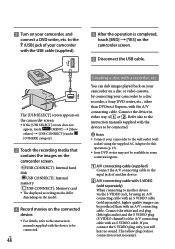Sony DCR-SR68/L Support Question
Find answers below for this question about Sony DCR-SR68/L - Hard Disk Drive Handycam Camcorder.Need a Sony DCR-SR68/L manual? We have 4 online manuals for this item!
Question posted by gpiliouras on October 28th, 2012
I Have A Video 8 Camcordertr61/tr65 The Tape Keeps Ejecting And Won't Stay In.
The person who posted this question about this Sony product did not include a detailed explanation. Please use the "Request More Information" button to the right if more details would help you to answer this question.
Current Answers
Related Sony DCR-SR68/L Manual Pages
Similar Questions
Sony Video Camera Recorder 8 (ccd-fx310) Troubleshooting
I have a Sony Video Camera Recorder 8 (CCD-FX310) which has not been used for years....... I am supp...
I have a Sony Video Camera Recorder 8 (CCD-FX310) which has not been used for years....... I am supp...
(Posted by bobkerestes 1 year ago)
Video Camera Eating Tapes
My video camera Sony DCR-TRV27 started messing up tapes (eating tapes) Any sugestion
My video camera Sony DCR-TRV27 started messing up tapes (eating tapes) Any sugestion
(Posted by janosurimb 1 year ago)
C:31:22 Tape Not Ejecting/stuck
it's not ejecting and its stuck! What do I do
it's not ejecting and its stuck! What do I do
(Posted by Superfj2011 7 years ago)
Sony Video Camera Dcr-sx85 Date Stamp On Photo Only Shows On Viewfinder Not
when uploaded
when uploaded
(Posted by jess7he 10 years ago)
I Cannot Get My Tape To Eject On My Sony Handycam Dcrhc$2-ntsc 12x Zoom.
(Posted by kumark 12 years ago)