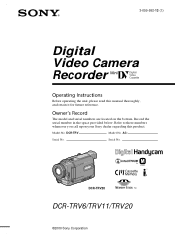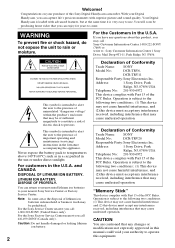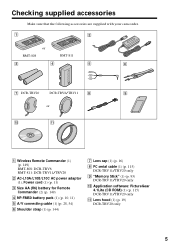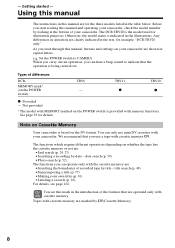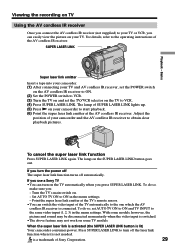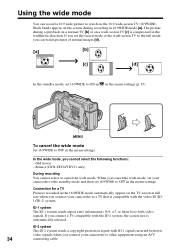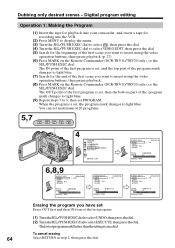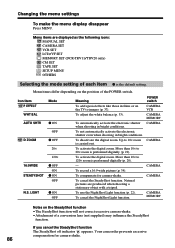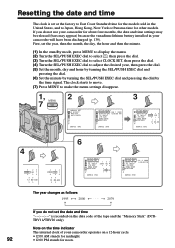Sony DCR TRV11 - Digital Camcorder With Builtin Still Mode Support and Manuals
Get Help and Manuals for this Sony item

View All Support Options Below
Free Sony DCR TRV11 manuals!
Problems with Sony DCR TRV11?
Ask a Question
Free Sony DCR TRV11 manuals!
Problems with Sony DCR TRV11?
Ask a Question
Most Recent Sony DCR TRV11 Questions
Fixing Format Error On Memory Stick
i formatted my picture memory stick on my computer now mr handicam reads format error on the memory ...
i formatted my picture memory stick on my computer now mr handicam reads format error on the memory ...
(Posted by danglinfury2010 9 years ago)
How To Connect Old Sony Handycam Dcr-trv11 To Mac Via Usb
(Posted by gulgie 9 years ago)
I Have Tried To Play Back My Recording Through My Flat Screen Tv To No Success.
(Posted by justinwoyee3414 9 years ago)
How Can I Transfer Data From My Sony Dcr-trv11 Handycam To My Laptop Computer?
(Posted by kptrujillo 10 years ago)
Can I Record Video To Memory Stick In Trv11e
(Posted by alfredstiles 11 years ago)
Popular Sony DCR TRV11 Manual Pages
Sony DCR TRV11 Reviews
We have not received any reviews for Sony yet.