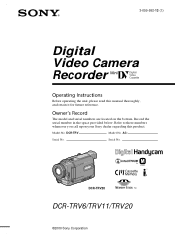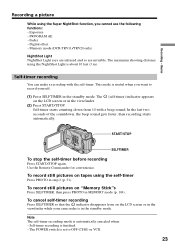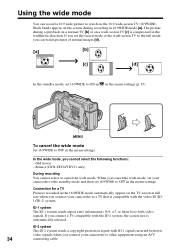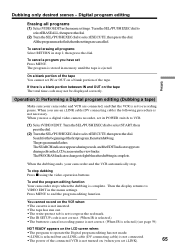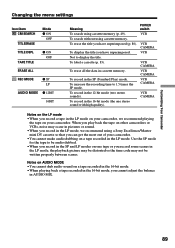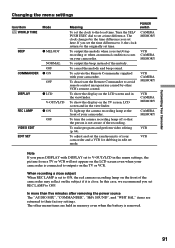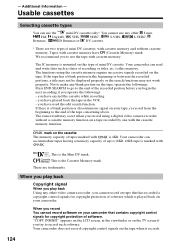Sony DCR TRV11 Support Question
Find answers below for this question about Sony DCR TRV11 - Digital Camcorder With Builtin Still Mode.Need a Sony DCR TRV11 manual? We have 1 online manual for this item!
Question posted by justinwoyee3414 on June 22nd, 2014
I Have Tried To Play Back My Recording Through My Flat Screen Tv To No Success.
Current Answers
Answer #1: Posted by online24h on June 22nd, 2014 8:09 PM
See page 22 on the link below for instructions
http://www.manualslib.com/manual/163481/Sony-Ccd-Trv11-Operation-Manual-Primary-Manual.html?page=22#manual
Hope this will be helpful "PLEASE ACCEPT"
Answer #2: Posted by TechSupport101 on June 22nd, 2014 8:07 PM
http://www.helpowl.com/manuals/Sony/DCRTRV11/40535
for clear instructions.
Related Sony DCR TRV11 Manual Pages
Similar Questions
I have an old VHS-C tape (EMTEC HG ec-45) recorded on PAL system. I also have a PAL/NTSC/SECAM playe...