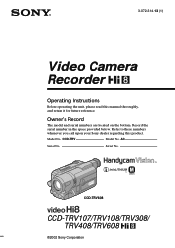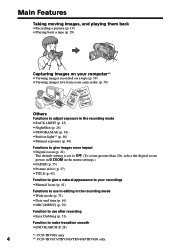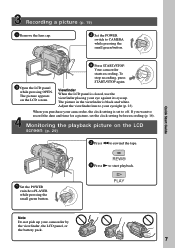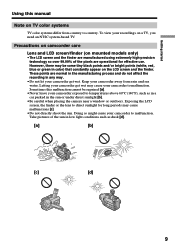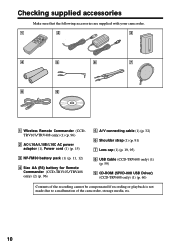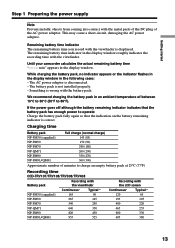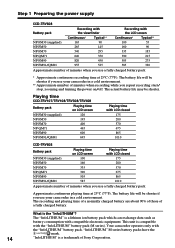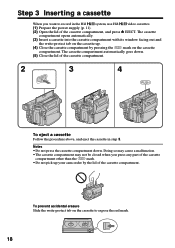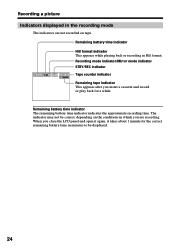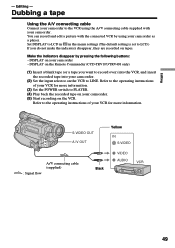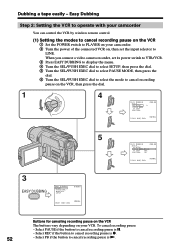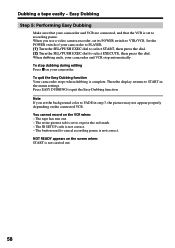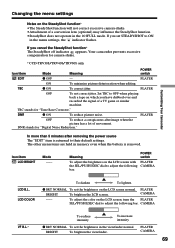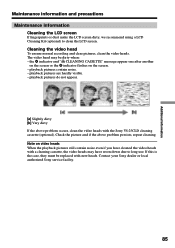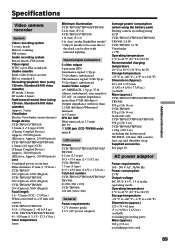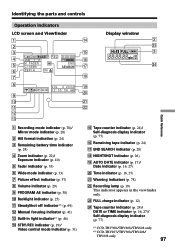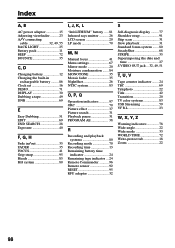Sony CCD-TRV308 Support Question
Find answers below for this question about Sony CCD-TRV308 - Hi8 Camcorder With 2.5"LCD.Need a Sony CCD-TRV308 manual? We have 1 online manual for this item!
Question posted by rios1223 on February 24th, 2013
Weve Been Trying To Record The 8mm Casettes To A Dvd Recorder And We Cant
The person who posted this question about this Sony product did not include a detailed explanation. Please use the "Request More Information" button to the right if more details would help you to answer this question.
Current Answers
Related Sony CCD-TRV308 Manual Pages
Similar Questions
Sony Video Camera Recorder 8 (ccd-fx310) Troubleshooting
I have a Sony Video Camera Recorder 8 (CCD-FX310) which has not been used for years....... I am supp...
I have a Sony Video Camera Recorder 8 (CCD-FX310) which has not been used for years....... I am supp...
(Posted by bobkerestes 1 year ago)
C:31:22 Tape Not Ejecting/stuck
it's not ejecting and its stuck! What do I do
it's not ejecting and its stuck! What do I do
(Posted by Superfj2011 7 years ago)
Can Camera Operate With Just The Power Cord?
Can you operate a CCD-TRV308 Hi8 Camcorder with no battery but the AC adaptor is plugged into the ca...
Can you operate a CCD-TRV308 Hi8 Camcorder with no battery but the AC adaptor is plugged into the ca...
(Posted by cjmcgary 9 years ago)
Sony Ccd Tvr608 Hi8 Camcorder
Is it worth fixing a Sony CCD TVR608 Hi8 Camcorder? My camcorder is fairly new cause I hardly have u...
Is it worth fixing a Sony CCD TVR608 Hi8 Camcorder? My camcorder is fairly new cause I hardly have u...
(Posted by humfritz 11 years ago)
Free Operation Manual For Dcr Trv27 Digital Video Camera Recorder
i want a free copy or download for an operation manual of sony dcr tvr27 digital video camera record...
i want a free copy or download for an operation manual of sony dcr tvr27 digital video camera record...
(Posted by sevengrace 12 years ago)