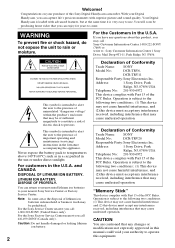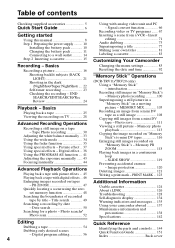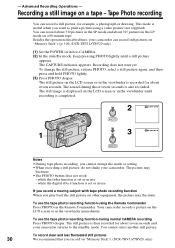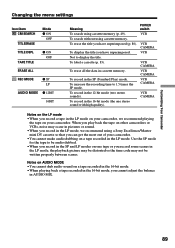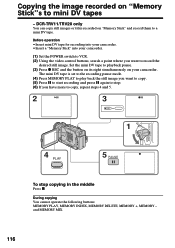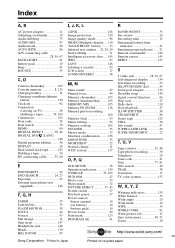Sony DCR TRV11 Support Question
Find answers below for this question about Sony DCR TRV11 - Digital Camcorder With Builtin Still Mode.Need a Sony DCR TRV11 manual? We have 1 online manual for this item!
Question posted by alfredstiles on April 11th, 2013
Can I Record Video To Memory Stick In Trv11e
Current Answers
Answer #1: Posted by tintinb on April 11th, 2013 8:39 AM
http://reviews.cnet.com/digital-camcorders/sony-dcr-trv11/4507-6500_7-6899079.html
If you have more questions, please don't hesitate to ask here at HelpOwl. Experts here are always willing to answer your questions to the best of our knowledge and expertise.
Regards,
Tintin
Related Sony DCR TRV11 Manual Pages
Similar Questions
i formatted my picture memory stick on my computer now mr handicam reads format error on the memory ...
When I try to record videos on the memory stick, the picture quality is very bad, although still pic...
How can I access a movie for playback that is recorded on the memory stick? All the options I see on...