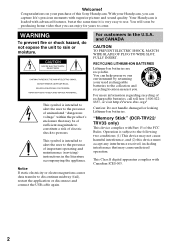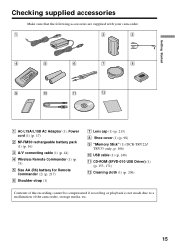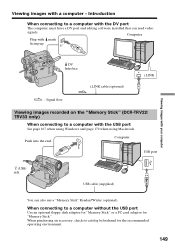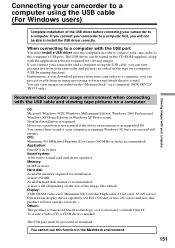Sony DCR-TRV22 Support Question
Find answers below for this question about Sony DCR-TRV22 - Digital Handycam Camcorder.Need a Sony DCR-TRV22 manual? We have 4 online manuals for this item!
Question posted by vibansal on October 8th, 2011
Video Recording On Memory Stick, Trv22
When I try to record videos on the memory stick, the picture quality is very bad, although still pictures a good quaity. Please suggest a way to record good quality videos on memory stick.
Current Answers
Related Sony DCR-TRV22 Manual Pages
Similar Questions
How To Upload Video From Dcr-trv22 Handycam To Mac Using Usb
(Posted by prmikere 9 years ago)
My Dcr-trv22e Handycam Problem Is Focus Out Recording Time.
I have a Sony Digital Video camera recorder Model DCR-TRV22E,My handycam problem is focus out record...
I have a Sony Digital Video camera recorder Model DCR-TRV22E,My handycam problem is focus out record...
(Posted by pkmjmc 11 years ago)
Sony Camcorder Dcr-trv22
i have sony camcorder DCR-TRV22 from korea, my question is how to change language from korea languag...
i have sony camcorder DCR-TRV22 from korea, my question is how to change language from korea languag...
(Posted by dingsaraza 12 years ago)
Looking For 2 Dcr-trv720 Digital Handycam
Please help me! Sony has discontinued the nightshot on thier Handycams. We are a professional Parano...
Please help me! Sony has discontinued the nightshot on thier Handycams. We are a professional Parano...
(Posted by james24135 12 years ago)
Where I Can Get A Memeory Stick For The
Sony Dcr Pc101 - Handycam Camcorde -1.0
Sony DCR PC101 - Handycam Camcorder - 1.0
Sony DCR PC101 - Handycam Camcorder - 1.0
(Posted by drfsantos 12 years ago)