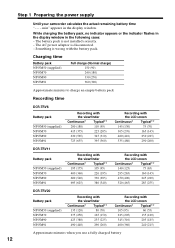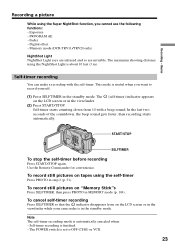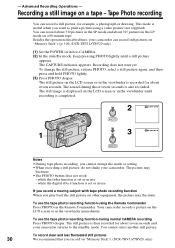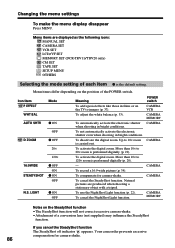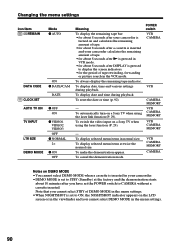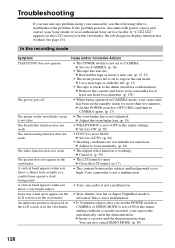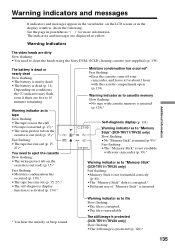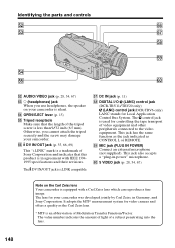Sony DCR TRV11 Support Question
Find answers below for this question about Sony DCR TRV11 - Digital Camcorder With Builtin Still Mode.Need a Sony DCR TRV11 manual? We have 1 online manual for this item!
Question posted by vladimirstrimbu on December 5th, 2012
Use The Lcd Screen Of A Sony Dcr Trv110 To Visualize A Tape Played By A Player
I have an old VHS-C tape (EMTEC HG ec-45) recorded on PAL system. I also have a PAL/NTSC/SECAM player for this tape and a Sony DCR TRV 110E camcorder (PAL/SECAM/NTSC). I do not have a PAL Tv so I'm thinking to use the LCD screen of my Sony camcorder instead. I just need to find out what it is recorded on this old VHS tape (I assume there are old family recordings). I couldn't find specific instruction in the Operating manual. Please help me make it or give me some suggestions. Thanks!!!
Current Answers
Related Sony DCR TRV11 Manual Pages
Similar Questions
Video Camera Eating Tapes
My video camera Sony DCR-TRV27 started messing up tapes (eating tapes) Any sugestion
My video camera Sony DCR-TRV27 started messing up tapes (eating tapes) Any sugestion
(Posted by janosurimb 1 year ago)
I Have Tried To Play Back My Recording Through My Flat Screen Tv To No Success.
(Posted by justinwoyee3414 9 years ago)
Can I Record Video To Memory Stick In Trv11e
(Posted by alfredstiles 11 years ago)
Can Anyone Help Me Found Driver For Sony Digital Camcorders Dcr-trv11?
(Posted by lotus8livedrive 11 years ago)
Free Operation Manual For Dcr Trv27 Digital Video Camera Recorder
i want a free copy or download for an operation manual of sony dcr tvr27 digital video camera record...
i want a free copy or download for an operation manual of sony dcr tvr27 digital video camera record...
(Posted by sevengrace 12 years ago)