Sony TRV830 - Digital Camcorders Support and Manuals
Popular Sony TRV830 Manual Pages
Operating Instructions - Page 1


... whenever you call upon your Sony dealer regarding this manual thoroughly, and retain it for future reference. Serial No. DCR-TRV830
TM SERIES
DCR-TRV730/TRV828/TRV830
©2001 Sony Corporation Record the serial number in the space provided below.
DCR-TRV
Model No. Model No. 3-066-521-11 (1)
Digital Video Camera Recorder
Operating Instructions
Before operating the unit, please...
Operating Instructions - Page 4
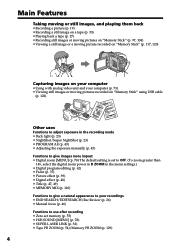
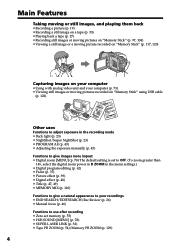
... recorded on "Memory Stick" using USB cable
(p. 122)
Other uses
Functions to adjust exposure in the recording mode • Back light (p. 23) • NightShot/Super NightShot (p. 23) • PROGRAM AE (p. 43) • Adjusting the exposure manually (p. 45)
Functions to give images more impact • Digital zoom [MENU] (p. 78) The default setting is set to OFF. (To...
Operating Instructions - Page 5


...manual 8 Checking supplied accessories 10 Step 1 Preparing the power supply 11
Installing the battery pack 11 Charging the battery pack 12 Connecting to tapes 127 Enlarging still images recorded on a tape - Basics
Recording a picture 19 Shooting backlit subjects - Insert Editing 76
Customizing Your Camcorder
Changing the menu settings 78
"Memory Stick" operations
Using "Memory Stick...
Operating Instructions - Page 8
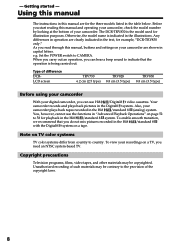
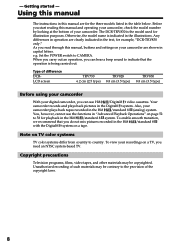
Using this manual
The instructions in this manual are for the three models listed in the Digital8 system. The DCR-TRV830 is indicated in the illustrations. You, however, cannot use Hi8 /Digital8 video cassettes. To view your recordings on your digital camcorder, you can hear a beep sound to country. Unauthorized recording of such materials may be contrary to 58 for playback...
Operating Instructions - Page 10
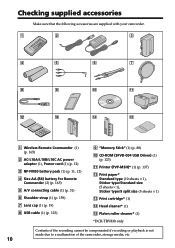
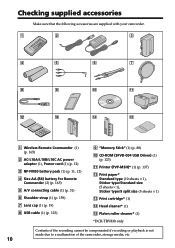
...(1) (p. 19)
8 USB cable (1) (p. 123)
9 "Memory Stick" (1) (p. 88)
0 CD-ROM (SPVD-004 USB Driver) (1) (p. 123)
qa Printer (PVP-MSH)* (1) (p. 137)
qs Print paper* Standard type (10 sheets × 1), Sticker type/Standard size (5 sheets × 1), Sticker type/9 split size (5 sheets × 1)
qd Print cartridge* (1)
qf Head cleaner* (1)
qg Platen roller cleaner* (1)
*DCR-TRV830 only
Contents of the...
Operating Instructions - Page 32


... on some TV models. With some models, however, the... on your camcorder to start playback. (6) Point the super laser link emitter at the TV's remote sensor.
• You can turn on the TV automatically when you use a Sony TV
•....
Adjust the
position of your camcorder and the AV cordless IR receiver to the operating instructions of the AV cordless IR receiver. Set AUTO TV ON to ON in...
Operating Instructions - Page 45


...Adjust the exposure manually in CAMERA or MEMORY mode. night scenes) faithfully (1) Press EXPOSURE in the following cases: - Bright subject and dark background - Your camcorder automatically returns to the automatic mode: - To record dark pictures (e.g. The subject is backlit - Advanced Recording Operations
Adjusting the exposure manually
You can manually adjust and set the exposure.
Operating Instructions - Page 64


... camcorder. Dubbing only desired scenes - Digital program editing
About the IR SETUP code The IR SETUP code is not possible if the VCR does not support IR SETUP codes.
64
Wards) 89
Aiwa
80
Audio Dynamic
21, 35
Bell & Howell (M. Be sure to set the correct code depending on IR SETUP code Digital program editing is stored in the memory of your VCR. Default setting is code...
Operating Instructions - Page 70


...set , then the bottom part of the first scene you want to insert using the video
operation buttons, then pause playback. (6) Press the SEL/PUSH EXEC dial. Digital program editing
Operation 1: Making the program
(1) Insert the tape for playback into your camcorder...
FF
STOP PAUSE REC
4
OTHERS DATA CODE BEEP COMMA ND E R D I SPLAY V I DEO ED I T READY ED I T SET I ND I CATOR
RETURN
[ MENU ...
Operating Instructions - Page 79


... MEMORY
CAMERA VCR
CAMERA VCR
CAMERA MEMORY
Customizing Your Camcorder
79 The screen shows only the items you can operate at the moment.
Changing the menu settings
To make the menu display disappear
Press MENU.
Menu items are displayed as the following icons: MANUAL SET CAMERA SET VCR SET LCD/VF SET MEMORY SET PRINT SET TAPE SET SETUP MENU OTHERS
Selecting the mode setting...
Operating Instructions - Page 84


... prints with the recording date and time (p. 137)
POWER switch MEMORY MEMORY MEMORY
VCR MEMORY
MEMORY
Notes on PRINT SET 9PIC PRINT and DATE/TIME are displayed only when an external printer (supplied with this camcorder is connected to LOCK. •Format the "Memory Stick" if " FORMAT ERROR" appears. COMPLETE appears when formatting is set to the intelligent accessory shoe.
84
Operating Instructions - Page 89


... conform with this universal standard. (These models are not sold in the United States and/or other equipment, format the "Memory Stick" on your camcorder following the steps on other product names mentioned herein may be deleted if you format it.
Using "Memory Stick"-introduction
"Memory Stick"s formatted by a computer
"Memory Stick"s formatted by Windows OS or Macintosh computers...
Operating Instructions - Page 122
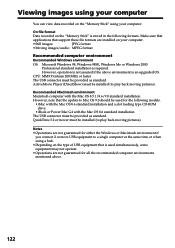
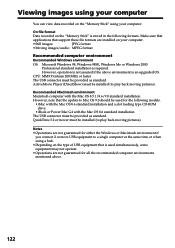
... "Memory Stick" is not assured if the above .
122 However, operation is stored in the following models.
•iMac with the Mac OS 8.6 standard installation and a slot loading type CD-ROM drive
•iBook or Power Mac G4 with the Mac OS 8.5.1/8.6/9.0 standard installation. ActiveMovie Player (DirectShow) must be provided as standard.
However, note that support...
Operating Instructions - Page 123
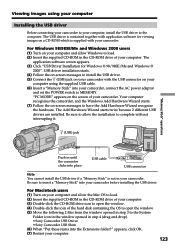
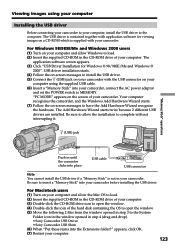
... and drop). •Sony Camcorder USB Driver •Sony Camcorder USB Shim (6) When "Put these items into your camcorder, connect the AC power adaptor
and set the POWER switch to load. (2) Insert the supplied CD-ROM in step 3 to the computer. Be sure to complete without interrupting it.
(USB) jack
"Memory Stick" operations
Push in your camcorder. The Add Hardware...
Operating Instructions - Page 137


... with DCR-TRV830 only) on your camcorder as illustrated. For details, refer to print still images on the 9 split print paper. The following, however, describes how to print by selecting in the menu on your camcorder. (p. 78)
Before operation •Insert a recorded "Memory Stick" into your camcorder. •Connect the printer to your camcorder to the operating instructions of...
Sony TRV830 Reviews
Do you have an experience with the Sony TRV830 that you would like to share?
Earn 750 points for your review!
We have not received any reviews for Sony yet.
Earn 750 points for your review!

