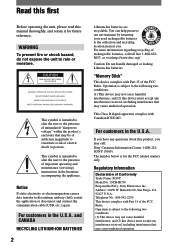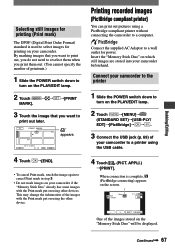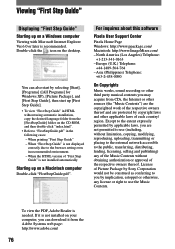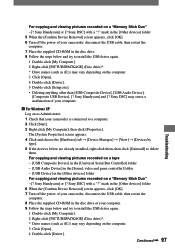Sony DCR-HC90 - Minidv Handycam Camcorder Support and Manuals
Get Help and Manuals for this Sony item

View All Support Options Below
Free Sony DCR-HC90 manuals!
Problems with Sony DCR-HC90?
Ask a Question
Free Sony DCR-HC90 manuals!
Problems with Sony DCR-HC90?
Ask a Question
Most Recent Sony DCR-HC90 Questions
Assette Loading
(Posted by popof 11 years ago)
Please I Need Manual Sony Hdexps
I need the user manual for Sony HDEXPS and if it is in spanish, much better. Thank you
I need the user manual for Sony HDEXPS and if it is in spanish, much better. Thank you
(Posted by luismojica1950 12 years ago)
Sony DCR-HC90 Videos
Popular Sony DCR-HC90 Manual Pages
Sony DCR-HC90 Reviews
We have not received any reviews for Sony yet.