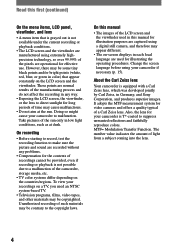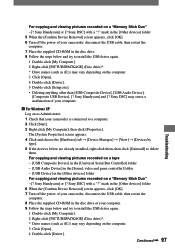Sony DCR-HC90 Support Question
Find answers below for this question about Sony DCR-HC90 - Minidv Handycam Camcorder.Need a Sony DCR-HC90 manual? We have 3 online manuals for this item!
Question posted by luismojica1950 on April 25th, 2012
Please I Need Manual Sony Hdexps
I need the user manual for Sony HDEXPS and if it is in spanish, much better. Thank you
Current Answers
Related Sony DCR-HC90 Manual Pages
Similar Questions
Sony Video Camera Recorder 8 (ccd-fx310) Troubleshooting
I have a Sony Video Camera Recorder 8 (CCD-FX310) which has not been used for years....... I am supp...
I have a Sony Video Camera Recorder 8 (CCD-FX310) which has not been used for years....... I am supp...
(Posted by bobkerestes 1 year ago)
Video Camera Eating Tapes
My video camera Sony DCR-TRV27 started messing up tapes (eating tapes) Any sugestion
My video camera Sony DCR-TRV27 started messing up tapes (eating tapes) Any sugestion
(Posted by janosurimb 1 year ago)
How Do I Pause My Sony Dcr-sx85 Handycam Digital Video Camera
(Posted by BUDpsc 10 years ago)
Sony Video Camera Dcr-sx85 Date Stamp On Photo Only Shows On Viewfinder Not
when uploaded
when uploaded
(Posted by jess7he 10 years ago)