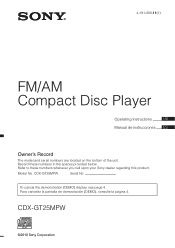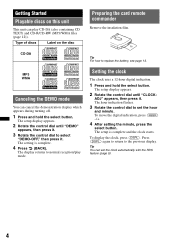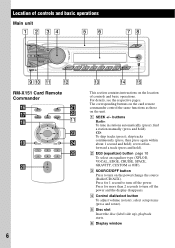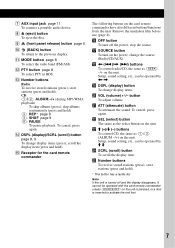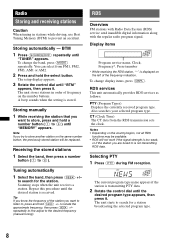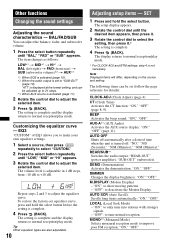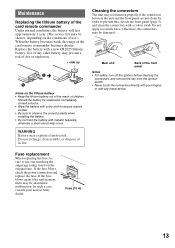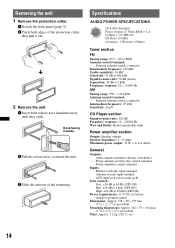Sony CDX-GT25MPW - Fm/am Compact Disc Player Support and Manuals
Get Help and Manuals for this Sony item

View All Support Options Below
Free Sony CDX-GT25MPW manuals!
Problems with Sony CDX-GT25MPW?
Ask a Question
Free Sony CDX-GT25MPW manuals!
Problems with Sony CDX-GT25MPW?
Ask a Question
Most Recent Sony CDX-GT25MPW Questions
Rca Jack Connectiom
If I'm using a 4 channel amplifier do I connect the Jack's to A or B on my amplifier if I'm only usi...
If I'm using a 4 channel amplifier do I connect the Jack's to A or B on my amplifier if I'm only usi...
(Posted by islandpoki79 6 years ago)
Wiring!!
I need the wiring layout,for a sonycdx-gt25mpw compact cd player?? Please.
I need the wiring layout,for a sonycdx-gt25mpw compact cd player?? Please.
(Posted by flintbonifer88 9 years ago)
Remove The Fuse Of Cdx-gt25mpw To Move The Wire That Cover The Fuse
(Posted by germainmrv 9 years ago)
Why Does My Sony Xplod Cd Player Says Failure Cdx-gt25mpw
(Posted by pippomuru 9 years ago)
Sony Xplod Gt25mpw Wont Power Up
(Posted by djtsagsco 9 years ago)
Sony CDX-GT25MPW Videos
Popular Sony CDX-GT25MPW Manual Pages
Sony CDX-GT25MPW Reviews
We have not received any reviews for Sony yet.