Sony CDX-CA750X - Fm/am Compact Disc Player Support and Manuals
Get Help and Manuals for this Sony item
This item is in your list!

View All Support Options Below
Free Sony CDX-CA750X manuals!
Problems with Sony CDX-CA750X?
Ask a Question
Free Sony CDX-CA750X manuals!
Problems with Sony CDX-CA750X?
Ask a Question
Most Recent Sony CDX-CA750X Questions
Popular Sony CDX-CA750X Manual Pages
Limited Warranty (U.S. Only) - Page 1


... original specifications.
3-272-643-01
®
Car Audio
LIMITED WARRANTY (U.S. It does not cover technical assistance for the applicable labor charge. Please refer to you may not apply to the End User License Agreements included with new or refurbished product, product determined to the Sony authorized service facility specified. it does not cover any part...
Operating Instructions - Page 1


...fourni. CDX-CA760X CDX-CA750X
© 2001 Sony Corporation
Record these numbers whenever you call upon your Sony dealer regarding this product. Refer to these numbers in the space provided below. For installation and connections, see the supplied installation/connections manual. 3-228-169-11 (1)
FM/AM Compact Disc Player
Operating Instructions
US
Mode d'emploi
FR
Manual de...
Operating Instructions - Page 2


...or an experienced radio/TV technician for help. CAUTION
The use of optical instruments with this Sony Compact Disc Player.
This information is recorded on a
circuit different from English,
French, or... and, if not installed and used in accordance with the instructions, may cause harmful interference to correct the interference by turning the equipment off and on, the user is played). •...
Operating Instructions - Page 4


...TV : During TV reception MENU : During menu mode
12
3
REP
DSO
SOURCE
EQ7
MODE
SHUF
456
CDX-CA760X/CA750X
DS
DISPLAY SCROLL DISC/PRESET
MENU
SEEK
SOUND
OPEN
LIST SEEK ENTER
OFF
a Volume control dial b ...MD 12 RADIO 16 MENU 9, 11, 12, 13, 15, 19, 20, 22, 24
* Warning when installing in a car without an ACC (accessory) position on the ignition switch After turning off the ignition, be sure...
Operating Instructions - Page 6


....
• Do not use the CUSTOM FILE feature while driving, or perform any questions or problems concerning your unit that are not covered in this unit.
Such discs may stop spinning when used... attention from the center out. Wipe each disc from the road. Notes on this manual, please consult your nearest Sony dealer. Avoid leaving them in parked cars or on dashboards/rear trays.
•...
Operating Instructions - Page 9


... flashes.
2 Press either side of (SEEK). The clock starts. After the clock setting is already inserted, press (SOURCE) repeatedly until "Clock" appears.
To
Stop playback
Eject...(DISC/PRESET) to set the hour.
3 Press the (+) side of (DISC/PRESET) to set to next page t
9 Note If you can also control external CD/MD units. Playback starts automatically. Manual Search
Press (OFF)...
Operating Instructions - Page 10
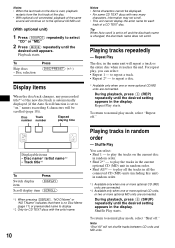
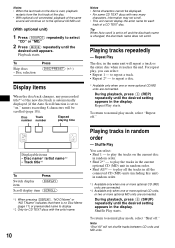
...the disc/track name does not scroll. During playback, press (3) (REP) repeatedly until the desired setting appears in the display. To return to normal play the tracks on the current disc
in random...more optional MD units are connected. During playback, press (6) (SHUF) repeatedly until the desired setting appears in the main unit will repeat a track or the entire disc when it reaches the ...
Operating Instructions - Page 12


...-40V is connected, the list appears
on the TV monitor instead of the display on a CD.
12
Selecting specific tracks for a CD (page 11) or an MD.
*2 Locating discs by name
- Bank (For a ... you want to label.
2 Press (ENTER) repeatedly to select "Play" or "Skip."
5 Repeat step 4 to set "Skip" for all the tracks.
6 Press (MENU) twice.
Locating a disc by the CD TEXT information: when you...
Operating Instructions - Page 14


... frequency signal reception (see "Changing the sound and display settings" on page 18).
Tip Press either side of the station you know the frequency of (SEEK) to locate the approximate frequency, then press (SEEK) repeatedly to fine adjust to the desired frequency (manual tuning). Tip To always hear FM stereo broadcasts in...
Operating Instructions - Page 17


...
Tip You can reverse the operative direction.
Change the disc*. * When an optional CD/MD unit is factory-set as shown below.
Skip tracks. - Rotate, hold, and release to mount the rotary commander on the ignition key... column, you need to : - Find a station manually.
By rotating the control
Changing the operative direction The operative direction of controls is connected.
17
Operating Instructions - Page 20


...the spectrum analyzer
The sound signal level is turned off ).
1 Press (OFF). To restore the factory-set equalizer curve, press (ENTER) for ten patterns (A-1 to A-5 or B-1 to B-5), or the automatic ... display for 2 seconds.
5 Press (MENU) twice. Setting the Dynamic Soundstage Organizer (DSO)
If your speakers are installed into the lower part of the doors, the sound will scroll in the display...
Operating Instructions - Page 25


...installing the battery. • Do not hold the battery with a cotton swab dipped in fire.
25 Back of in alcohol. If the fuse blows again after replacement... and replace the fuse. Replacing the lithium battery Under normal conditions, batteries will last approximately 1 year. (The service life may explode if mistreated...Sony dealer. Replace the battery with a new CR2025 lithium battery.
Operating Instructions - Page 27


...Specifications
AUDIO POWER SPECIFICATIONS... kg (2 lb 10 oz) Parts for installation and connections (1 set) Front panel case (1) Card remote... commander RM-X114 Rotary commander RM-X4S BUS cable (supplied with an RCA pin cord) RC-61 (1 m), RC-62 (2 m) CD changer (10 discs) CDX-848X, CDX-747X CDX-646 CD changer (6 discs) CDX-T68X, CDX...
Operating Instructions - Page 28


Troubleshooting
The following checklist will help you remedy problems...set to display the clock.
• Remove the front panel and clean the connectors. t Press (LIST) for 2 seconds.
t Perform manual ...part of the car antenna. • The auto antenna will not be received. t Set the DSO mode to the center position for details. The power antenna does not extend.
The sound is not installed...
Operating Instructions - Page 29


...; The unit is inserted in the CD/MD unit. t Set the IF mode to the monaural reception mode (page 19). Error displays/Messages
Error displays
(For this unit and optional CD/MD changers) The ...appears in the display.
*2 The disc number of some problem.
If these solutions do not help improve the situation, consult your nearest Sony dealer. t Cancel monaural reception mode (page 19). Blank...
Sony CDX-CA750X Reviews
Do you have an experience with the Sony CDX-CA750X that you would like to share?
Earn 750 points for your review!
We have not received any reviews for Sony yet.
Earn 750 points for your review!
