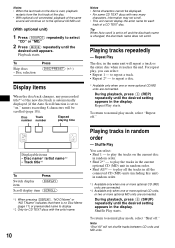Sony CDX-CA750X Support Question
Find answers below for this question about Sony CDX-CA750X - Fm/am Compact Disc Player.Need a Sony CDX-CA750X manual? We have 2 online manuals for this item!
Question posted by bennybo80 on September 2nd, 2014
Cd Player Works. Tuner Does Not Work
The person who posted this question about this Sony product did not include a detailed explanation. Please use the "Request More Information" button to the right if more details would help you to answer this question.
Current Answers
Related Sony CDX-CA750X Manual Pages
Similar Questions
Sony Cdx-gt130 Won't Play Tuner, Only Cd Player
my CDX-GT130 will only play the CD player, no tuner. None of the buttons work. The source button wil...
my CDX-GT130 will only play the CD player, no tuner. None of the buttons work. The source button wil...
(Posted by jackbruce346 4 years ago)
Cd Player Works, Will Not Pick Up Fm Stations
(Posted by fabermackie 11 years ago)
Where Can I Get A Replacement Cd Player For My Sony Cdx-gt300
my cdplayer im my car sterion got stuck. i pulled the face of and removed the cd but i would like to...
my cdplayer im my car sterion got stuck. i pulled the face of and removed the cd but i would like to...
(Posted by boriqua6589 12 years ago)
Are There Issues Of The Cd Player Not Being Recognized After Working Well For Yr
the cd player stopped working after functioning for a year...the radio and aux part work fine. there...
the cd player stopped working after functioning for a year...the radio and aux part work fine. there...
(Posted by fcp529 12 years ago)
Unit Turns On But Can't Stop Screen From Roaming, Cd Player Works Well.
(Posted by walterelmquist 12 years ago)