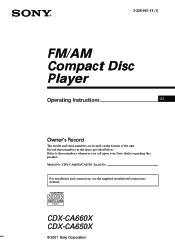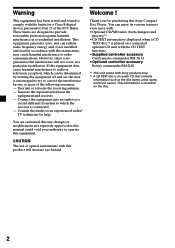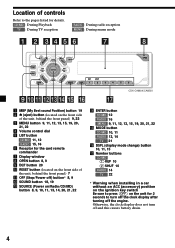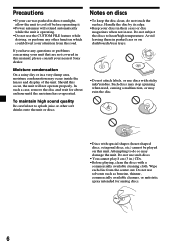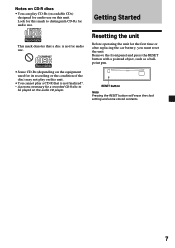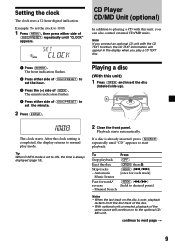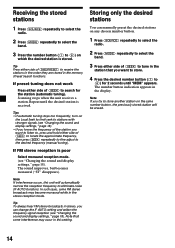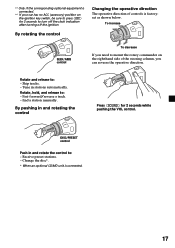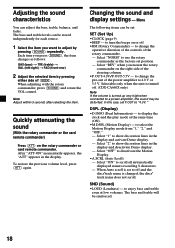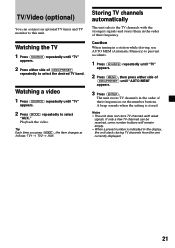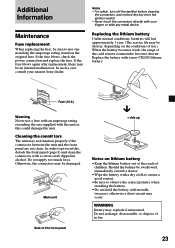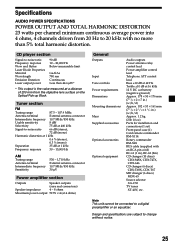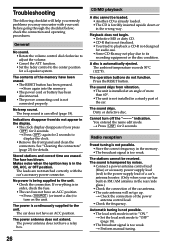Sony CDX-CA650X - Fm/am Compact Disc Player Support and Manuals
Get Help and Manuals for this Sony item

View All Support Options Below
Free Sony CDX-CA650X manuals!
Problems with Sony CDX-CA650X?
Ask a Question
Free Sony CDX-CA650X manuals!
Problems with Sony CDX-CA650X?
Ask a Question
Most Recent Sony CDX-CA650X Questions
Is There Is A Aux On It??? Can I Make A Usb On It?
(Posted by gotikdarako 9 years ago)
Can I Use Bus Input For Mp3 I Cant Find The Option On The Menu
(Posted by snowman703aj 10 years ago)
I Need To Get A New Front Panel For My Cdx-ca650x-fm/am Compact Disc Player
(Posted by juliomeza72 10 years ago)
I Lost The Control Face For My Stereo How Can I Get A New One
(Posted by juliomeza72 10 years ago)
Cant Select Am Band With Source Button But Can Cd Or Fm1
(Posted by wishdad 10 years ago)
Sony CDX-CA650X Videos
Popular Sony CDX-CA650X Manual Pages
Sony CDX-CA650X Reviews
We have not received any reviews for Sony yet.