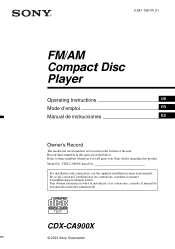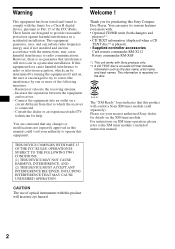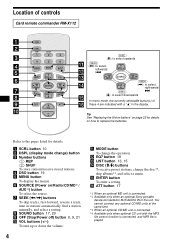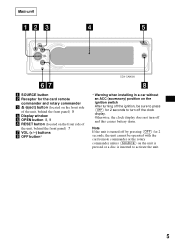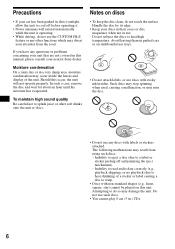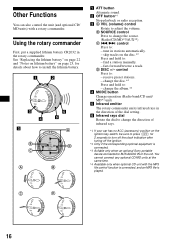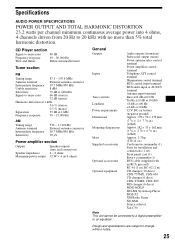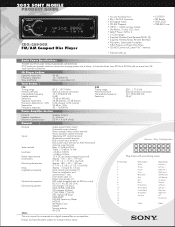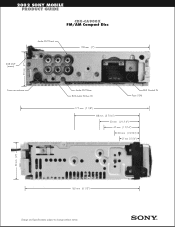Sony CDX-CA900X - Fm/am Compact Disc Player Support and Manuals
Get Help and Manuals for this Sony item

View All Support Options Below
Free Sony CDX-CA900X manuals!
Problems with Sony CDX-CA900X?
Ask a Question
Free Sony CDX-CA900X manuals!
Problems with Sony CDX-CA900X?
Ask a Question
Most Recent Sony CDX-CA900X Questions
Sony Cdx-ca900x Wiring Harness
Where can i get a wiring harness and a instalation sleeve for my cdx-ca900x
Where can i get a wiring harness and a instalation sleeve for my cdx-ca900x
(Posted by Anonymous-142507 9 years ago)
Remote
(Posted by Anonymous-30838 12 years ago)
Popular Sony CDX-CA900X Manual Pages
Sony CDX-CA900X Reviews
We have not received any reviews for Sony yet.