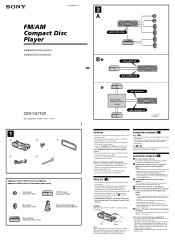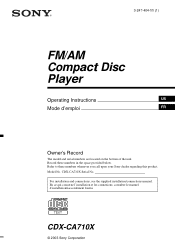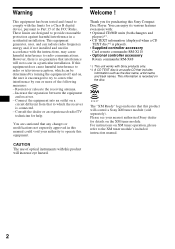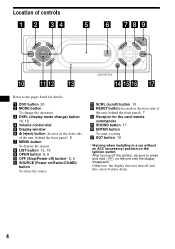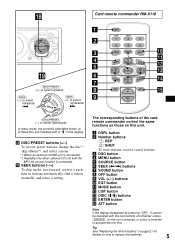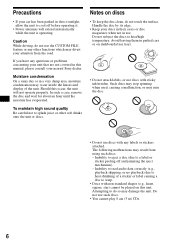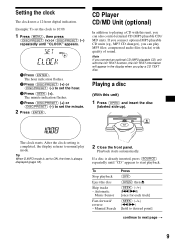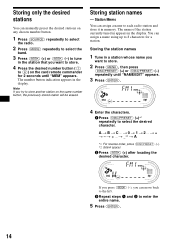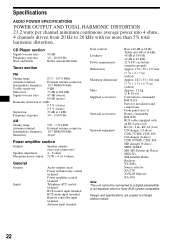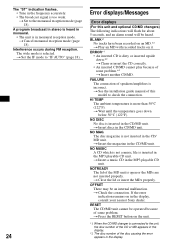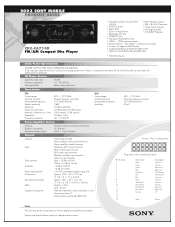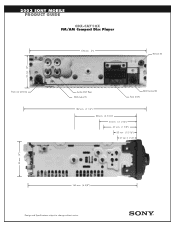Sony CDX-CA710X - Fm/am Compact Disc Player Support and Manuals
Get Help and Manuals for this Sony item

View All Support Options Below
Free Sony CDX-CA710X manuals!
Problems with Sony CDX-CA710X?
Ask a Question
Free Sony CDX-CA710X manuals!
Problems with Sony CDX-CA710X?
Ask a Question
Most Recent Sony CDX-CA710X Questions
If This Unit Bluetooth Capable
(Posted by d8126212945 2 years ago)
Working Quest
On the black harness for the Sony xplod CDX-CA710X has two blue wires a dark one and a light one whi...
On the black harness for the Sony xplod CDX-CA710X has two blue wires a dark one and a light one whi...
(Posted by Psanchez1013 8 years ago)
How Many Volts Does A Sony Xplod Cdx-ca710x Have
(Posted by rscki 10 years ago)
Clock Setting
How do I set the clock on my Compact Disc Player
How do I set the clock on my Compact Disc Player
(Posted by sherylchitwood 11 years ago)
Popular Sony CDX-CA710X Manual Pages
Sony CDX-CA710X Reviews
We have not received any reviews for Sony yet.