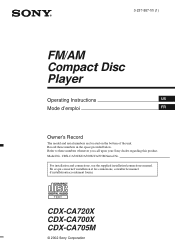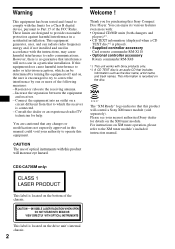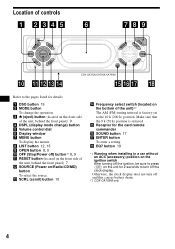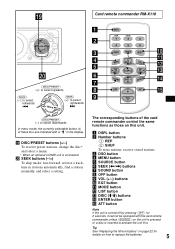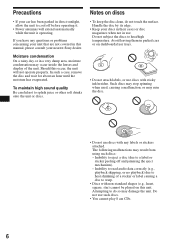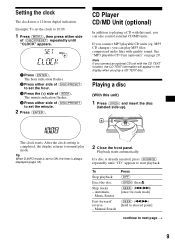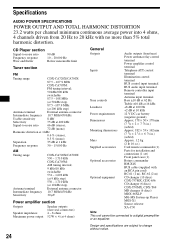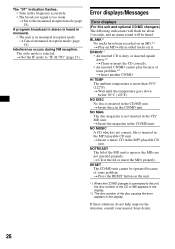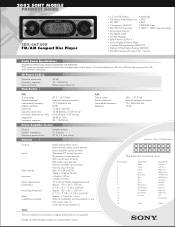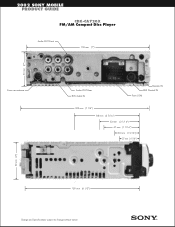Sony CDX-CA720X - Fm/am Compact Disc Player Support and Manuals
Get Help and Manuals for this Sony item

View All Support Options Below
Free Sony CDX-CA720X manuals!
Problems with Sony CDX-CA720X?
Ask a Question
Free Sony CDX-CA720X manuals!
Problems with Sony CDX-CA720X?
Ask a Question
Most Recent Sony CDX-CA720X Questions
I Need The Wiring Diagram For The Cdx-ca720x Radio Cd Player
(Posted by kennyraygarrettkg 2 years ago)
How Can I Hook A Phone Up To This Cd Player
I am tying to see where the aux is on this cd player.
I am tying to see where the aux is on this cd player.
(Posted by fowlerchad682 8 years ago)
Am/fm Broken?
AM/FM was functioning properly not too long ago but now I have to turn the volume very high to hear ...
AM/FM was functioning properly not too long ago but now I have to turn the volume very high to hear ...
(Posted by jloo24 9 years ago)
Repeat Button
How do I turn off the repeat button on a Sony Explode ...CDX-CA710X? Thanks
How do I turn off the repeat button on a Sony Explode ...CDX-CA710X? Thanks
(Posted by tolucachamps2002 12 years ago)
Popular Sony CDX-CA720X Manual Pages
Sony CDX-CA720X Reviews
We have not received any reviews for Sony yet.