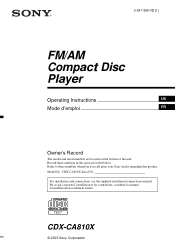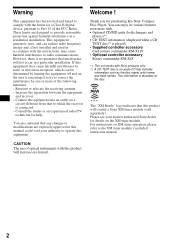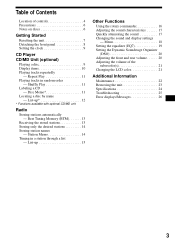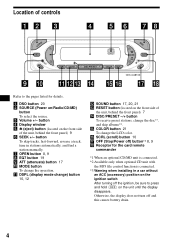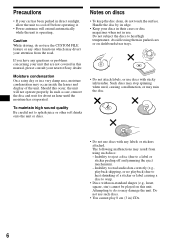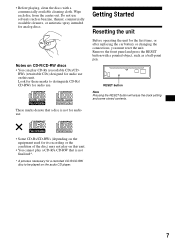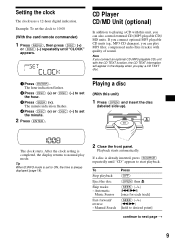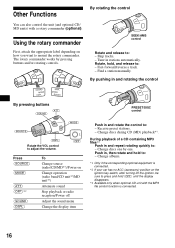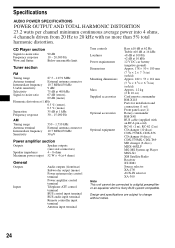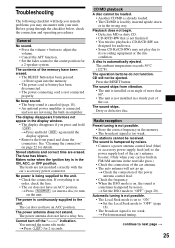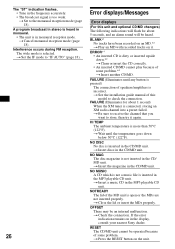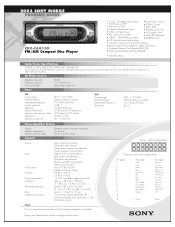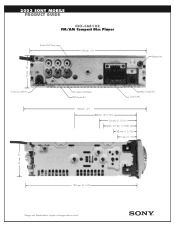Sony CDX-CA810X - Fm/am Compact Disc Player Support and Manuals
Get Help and Manuals for this Sony item

View All Support Options Below
Free Sony CDX-CA810X manuals!
Problems with Sony CDX-CA810X?
Ask a Question
Free Sony CDX-CA810X manuals!
Problems with Sony CDX-CA810X?
Ask a Question
Most Recent Sony CDX-CA810X Questions
My Radio/cd Player Seems To Be Locked In Demo Mode. I Have Reset, And Trid All I
Radio/cd seems to be stuck in demo mode. I've reset, and the normal things. I also could not find in...
Radio/cd seems to be stuck in demo mode. I've reset, and the normal things. I also could not find in...
(Posted by Kcwn51 8 years ago)
Will Not Except Cd When Pressing The Cd Button With Faceplate Off
With the faceplate off I can press the cd button and it will not except cd but when I release the cd...
With the faceplate off I can press the cd button and it will not except cd but when I release the cd...
(Posted by Billymc38 9 years ago)
Pressing Source Button Turns Off Stereo How Do I Correct This
I think I have made my source button the off button how do I fix this as every time I hit source it ...
I think I have made my source button the off button how do I fix this as every time I hit source it ...
(Posted by Billymc38 9 years ago)
How To Connect An Ipod To Sony Xplod Cdx-ca810x
(Posted by nobl 10 years ago)
Setting The Clock On A Cdx-ca118x Without The Sony Rm-x118 How Is It Done
(Posted by aje9303 11 years ago)
Popular Sony CDX-CA810X Manual Pages
Sony CDX-CA810X Reviews
We have not received any reviews for Sony yet.