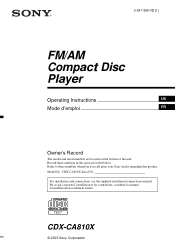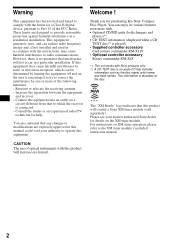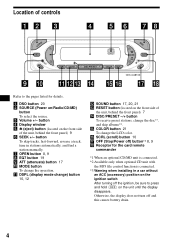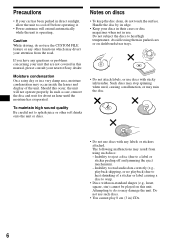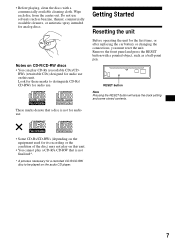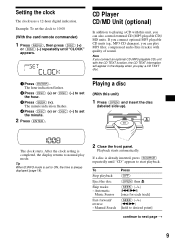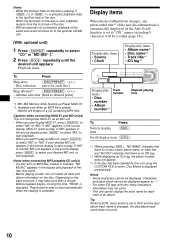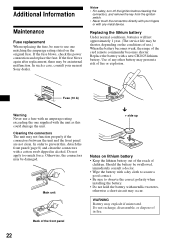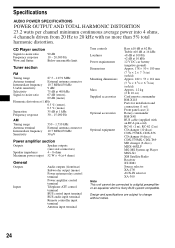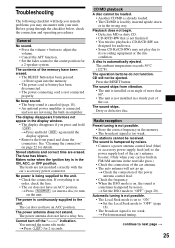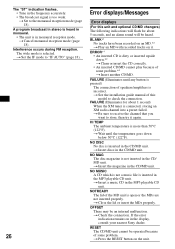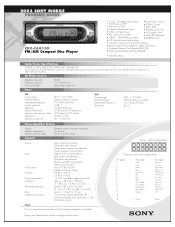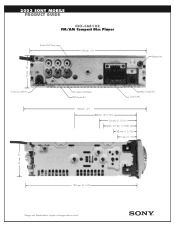Sony CDX-CA810X Support Question
Find answers below for this question about Sony CDX-CA810X - Fm/am Compact Disc Player.Need a Sony CDX-CA810X manual? We have 5 online manuals for this item!
Question posted by nobl on April 25th, 2014
How To Connect An Ipod To Sony Xplod Cdx-ca810x
The person who posted this question about this Sony product did not include a detailed explanation. Please use the "Request More Information" button to the right if more details would help you to answer this question.
Current Answers
Related Sony CDX-CA810X Manual Pages
Similar Questions
Sony Cdx L600x Faceplate - Fm Am Compact Disc Player?
Good day. Do you sell the Sony CDX L600X Faceplate - Fm am Compact Disc Player?
Good day. Do you sell the Sony CDX L600X Faceplate - Fm am Compact Disc Player?
(Posted by nstatham 7 years ago)
How To Connect Sony Xplod Cdx-gt34w Car Cd Receiver To The Radio Antenna In The
car
car
(Posted by lodavi 9 years ago)
Setting The Clock On A Cdx-ca118x Without The Sony Rm-x118 How Is It Done
(Posted by aje9303 11 years ago)
Set Am/fm Presets For Sony Cdx-ca810x Without Sony Rm-x118
Can I program radio presets for Sony CDX-CA810X without the Sony Remote Commander RM-X118? If so, ho...
Can I program radio presets for Sony CDX-CA810X without the Sony Remote Commander RM-X118? If so, ho...
(Posted by microcarguy 11 years ago)
How Do I Connect The Amp Remote Wire To The Rear Of The Deck ?
(Posted by lancelugar 12 years ago)