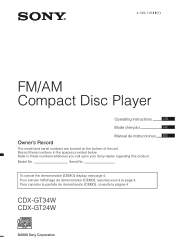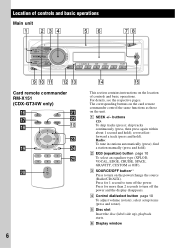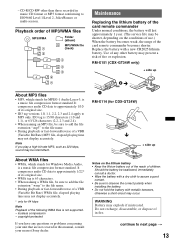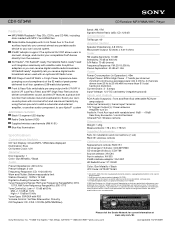Sony CDX-GT34W - Fm/am Compact Disc Player Support and Manuals
Get Help and Manuals for this Sony item

View All Support Options Below
Free Sony CDX-GT34W manuals!
Problems with Sony CDX-GT34W?
Ask a Question
Free Sony CDX-GT34W manuals!
Problems with Sony CDX-GT34W?
Ask a Question
Most Recent Sony CDX-GT34W Questions
Faceplate Buttons Wonnt Work Except Power.
i have open it and took of faceplate and clean, and it wont happen to work.?
i have open it and took of faceplate and clean, and it wont happen to work.?
(Posted by raulamgel2000 9 years ago)
What Colors Are For What On The Sony Xplod Cdx-gt34w
(Posted by srinjon 9 years ago)
None Of The Buttons On My Sony Cdx-gt34w Radio Will Work
(Posted by jclark6616 9 years ago)
How To Connect Sony Xplod Cdx-gt34w Car Cd Receiver To The Radio Antenna In The
car
car
(Posted by lodavi 9 years ago)
How To Install A Cdx-gt34w Stereo
(Posted by drdrewdy 9 years ago)
Popular Sony CDX-GT34W Manual Pages
Sony CDX-GT34W Reviews
We have not received any reviews for Sony yet.