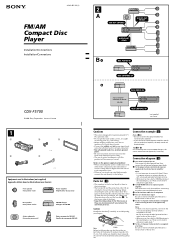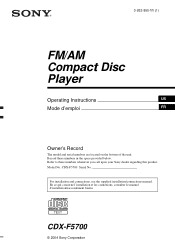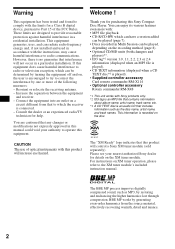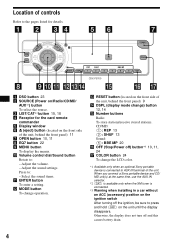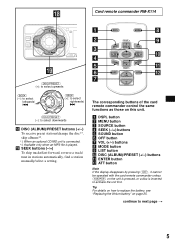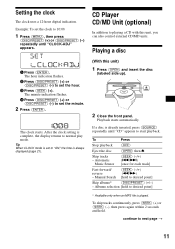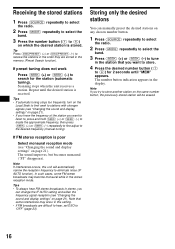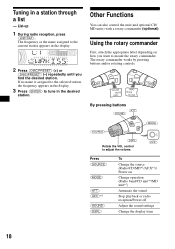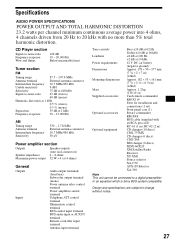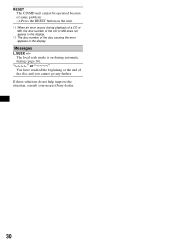Sony CDX-F5700 - Fm/am Compact Disc Player Support and Manuals
Get Help and Manuals for this Sony item

View All Support Options Below
Free Sony CDX-F5700 manuals!
Problems with Sony CDX-F5700?
Ask a Question
Free Sony CDX-F5700 manuals!
Problems with Sony CDX-F5700?
Ask a Question
Most Recent Sony CDX-F5700 Questions
I Pressed Reset On Sony Xplod Cdx-f5700 Now It Wont Suck In My Cd
(Posted by Carcapit 9 years ago)
How To Connect Iphone To Cdx-f5700
(Posted by coleAku 9 years ago)
Can A Ipod Touch Connect Into A Sony Cdx-f5700
(Posted by turtlswabbi 9 years ago)
Popular Sony CDX-F5700 Manual Pages
Sony CDX-F5700 Reviews
We have not received any reviews for Sony yet.