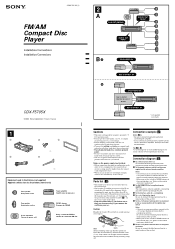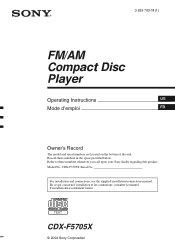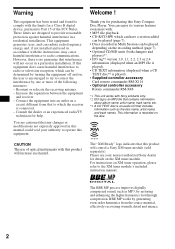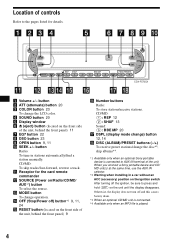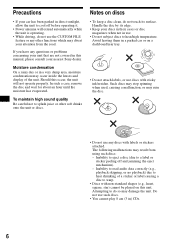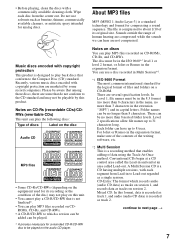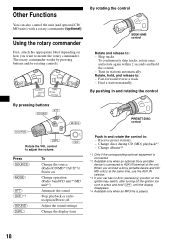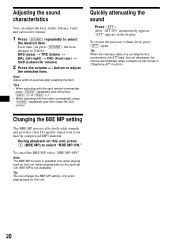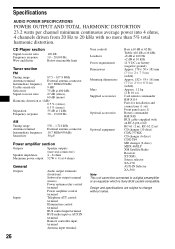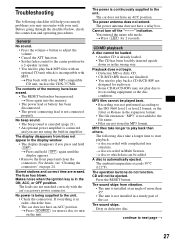Sony CDX-F5705X - Fm/am Compact Disc Player Support and Manuals
Get Help and Manuals for this Sony item

View All Support Options Below
Free Sony CDX-F5705X manuals!
Problems with Sony CDX-F5705X?
Ask a Question
Free Sony CDX-F5705X manuals!
Problems with Sony CDX-F5705X?
Ask a Question
Most Recent Sony CDX-F5705X Questions
My Sony Cdxf5705x Faceplate Problem
When I insert the faceplate display screen turns off push on the corner display screen turns back on...
When I insert the faceplate display screen turns off push on the corner display screen turns back on...
(Posted by lorderic48 1 year ago)
Popular Sony CDX-F5705X Manual Pages
Sony CDX-F5705X Reviews
We have not received any reviews for Sony yet.